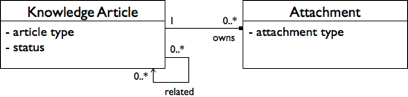
This also defines a type for the attachment, which inherits from the cm:content type defined in the ECM domain model. An additional property represents the attachment type whose value is constrained to one of Patch, Sample, and Documentation.
An aspect is defined for the article with the intent that any existing content held in the content repository may become an article. The aspect defines an article type property whose value is constrained to Article, FAQ, and White Paper. It also includes a status property through a status aspect whose value is constrained to Draft, Pending Approval, Current, or Archived. A child association represents the relationship between article and attachment. Attachments are owned by articles and therefore do not outlive their owning article, which child association semantics support. Related articles are peers.
-
Start defining a Knowledge Base model by setting up the model header to
introduce the model.
<model name="kb:contentmodel" xmlns="http://www.alfresco.org/model/dictionary/1.0"> <description>Knowledge Base Content Model</description> <author>alfresco_professional</author> <version>1.0</version>
A namespace scopes the model names. In this case, the model name kb:knowledgebase uses the namespace prefix kb.
-
Define the model's associated namespace.
<imports> <import uri="http://www.alfresco.org/model/dictionary/1.0" prefix="d"/> <import uri="http://www.alfresco.org/model/content/1.0" prefix="cm"/> </imports> <namespaces> <namespace uri="http://www.alfresco.org/model/knowledgebase/1.0" prefix="kb"/> </namespaces>
As well as defining a new namespace, two out-of-the-box content models (the Data Dictionary and ECM domain model) are imported.
-
Define standalone constraints to restrict the values of attachment type,
status, and article type, which are ideally constrained through the
LIST constraint.
<constraints> <constraint name="kb:attachmenttype_constraint" type="LIST"> <parameter name="allowedValues"> <list> <value>Patch</value> <value>Sample</value> <value>Documentation</value> </list> </parameter> </constraint> <constraint name="kb:status_constraint" type="LIST"> <parameter name="allowedValues"> <list> <value>Draft</value> <value>Pending Approval</value> <value>Current</value> <value>Archived</value> </list> </parameter> </constraint> <constraint name="kb:articletype_constraint" type="LIST"> <parameter name="allowedValues"> <list> <value>Any</value> <value>Article</value> <value>FAQ</value> <value>White Paper</value> </list> </parameter> </constraint> </constraints> -
Define the attachment type with a single property, whose data type is
d:text and whose value is constrained through the
standalone constraint kb:attachmenttypelist defined earlier in
the model. For completeness, specify a default value.
<types> <type name="kb:attachment"> <title>Attachment</title> <parent>cm:content</parent> <properties> <property name="kb:attachmenttype"> <title>Attachment Type</title> <type>d:text</type> <default>Sample</default> <constraints> <constraint ref="kb:attachmenttype_constraint" /> </constraints> </property> </properties> </type> </types>Through namespace prefixes, references to imported definitions are simply made, such as to the d:text data type and cm:content type.
-
Define the article aspect similarly as the attachment type, only this time
specify an inline constraint for its property.
<aspects> <aspect name="kb:article"> <title>Knowledge Base Article</title> <properties> <property name="kb:articletype"> <title>Article Type</title> <type>d:text</type> <default>Article</default> <constraints> <constraint type="LIST"> <parameter name="allowedValues"> <list> <value>Any</value> <value>Article</value> <value>FAQ</value> <value>White Paper</value> </list> </parameter> </constraint> </constraints> </property> </properties> ... -
Set the article aspect to represent the source and provide the association
definitions. Associations are between a source and target class.
... <associations> <child-association name="kb:artifacts"> <target> <class>kb:attachment</class> <mandatory>false</mandatory> <many>true</many> </target> <duplicate>true</duplicate> </child-association> <association name="kb:related"> <title>Related Articles</title> <source> <mandatory>false</mandatory> <many>true</many> </source> <target> <class>kb:article</class> <mandatory>false</mandatory> <many>true</many> </target> </association> </associations> </aspect> </aspects> -
Close the model.
</model>
- Save the XML to a file on the Java classpath for registration by a Dictionary Bootstrap component at repository startup time, or as a file in the content repository folder Company Home/Data Dictionary/Models for dynamic registration.
