A content item isn't automatically considered to be a record. An uploaded item is
considered to be part of the Records Management system only after it has been declared as a
record.
-
Navigate to an undeclared record in the File Plan.
Undeclared records are easily identified by the Undeclared Record label.
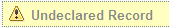
-
Click Declare as Record in the actions list.
Records have mandatory metadata that you must complete. A message lets you know if required metadata is missing.
After the record is declared, it is under the control of the record category and
security restrictions apply.
Note: A record can be filed in multiple
categories.
