Another feature is the ability to assign categories to
items. This allows information to be classified in any number of ways. With
this, you can retrieve items that match combinations of constraints,
including categories. Categories are hierarchical, so searching for an item
in a category will also find anything classified below it. In the following
example, you are going to add some content to a category and then search for
it.
The first step is to allow the content to be categorized.
-
Navigate to the Published space and click
 (View Details) for the document
system-overview.html.
(View Details) for the document
system-overview.html.
- Expand the Category pane and click Allow Categorization.
-
Click
 (Change
Category) in the top right corner of this pane.
(Change
Category) in the top right corner of this pane.
- Click Select and then Click here to select a Category.
- Click Software Document Classification to view its sub-categories.
-
Click through the following sub-categories:
Software Descriptions
Main Software Descriptions
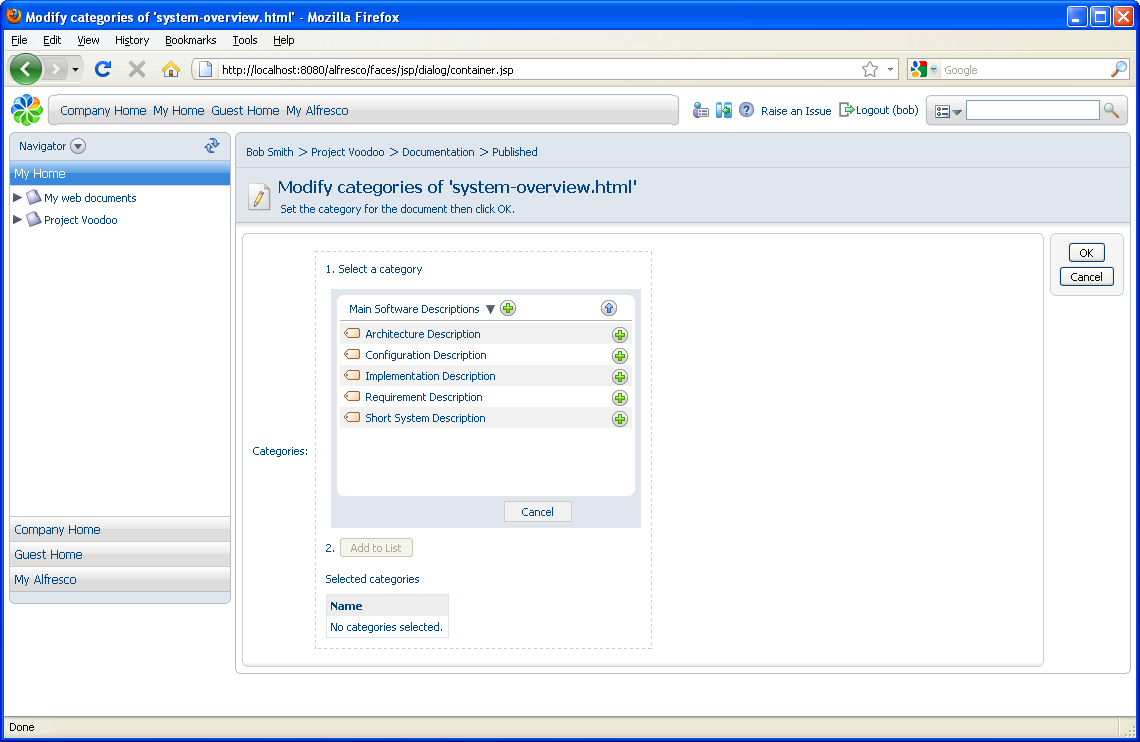
- Select Short System Description and click Add to List.
- Click OK.
