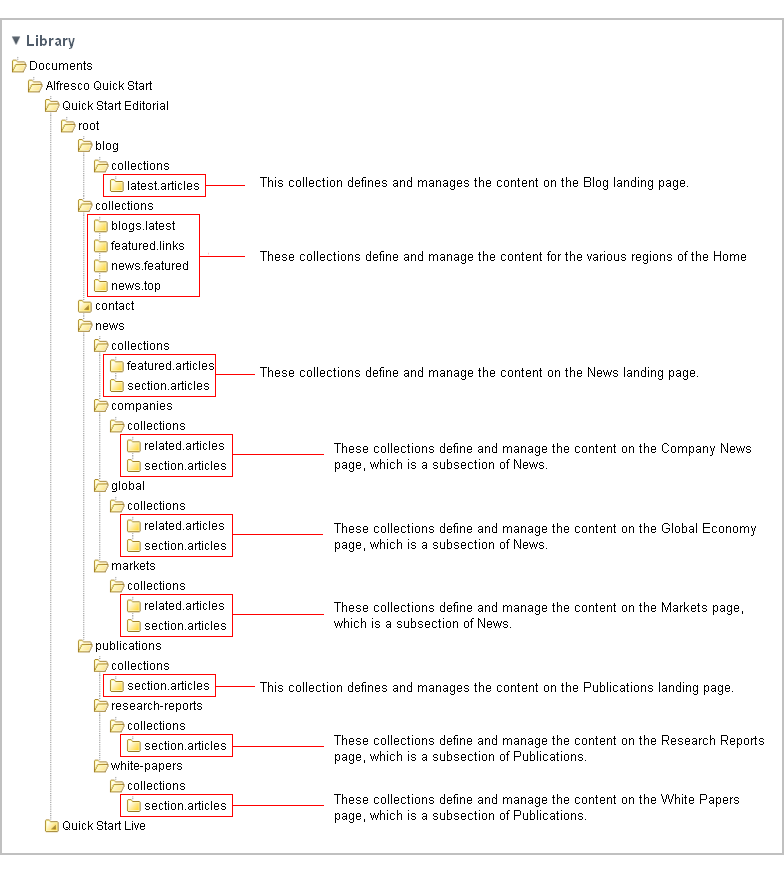Every section includes a
collections subfolder, which is used to manage the
asset collections for that section.
To define and manage an asset collection, edit the collection's metadata. You can specify:
- how the web assets will be selected (manually or by a query)
- how the selected assets will display on the website (Title field)
- the maximum number of assets to display (Maximum Size field)
- the time interval at which the query, if specified, is automatically run
The following image displays the collections in the Finance example of the Web Quick Start site in Share.