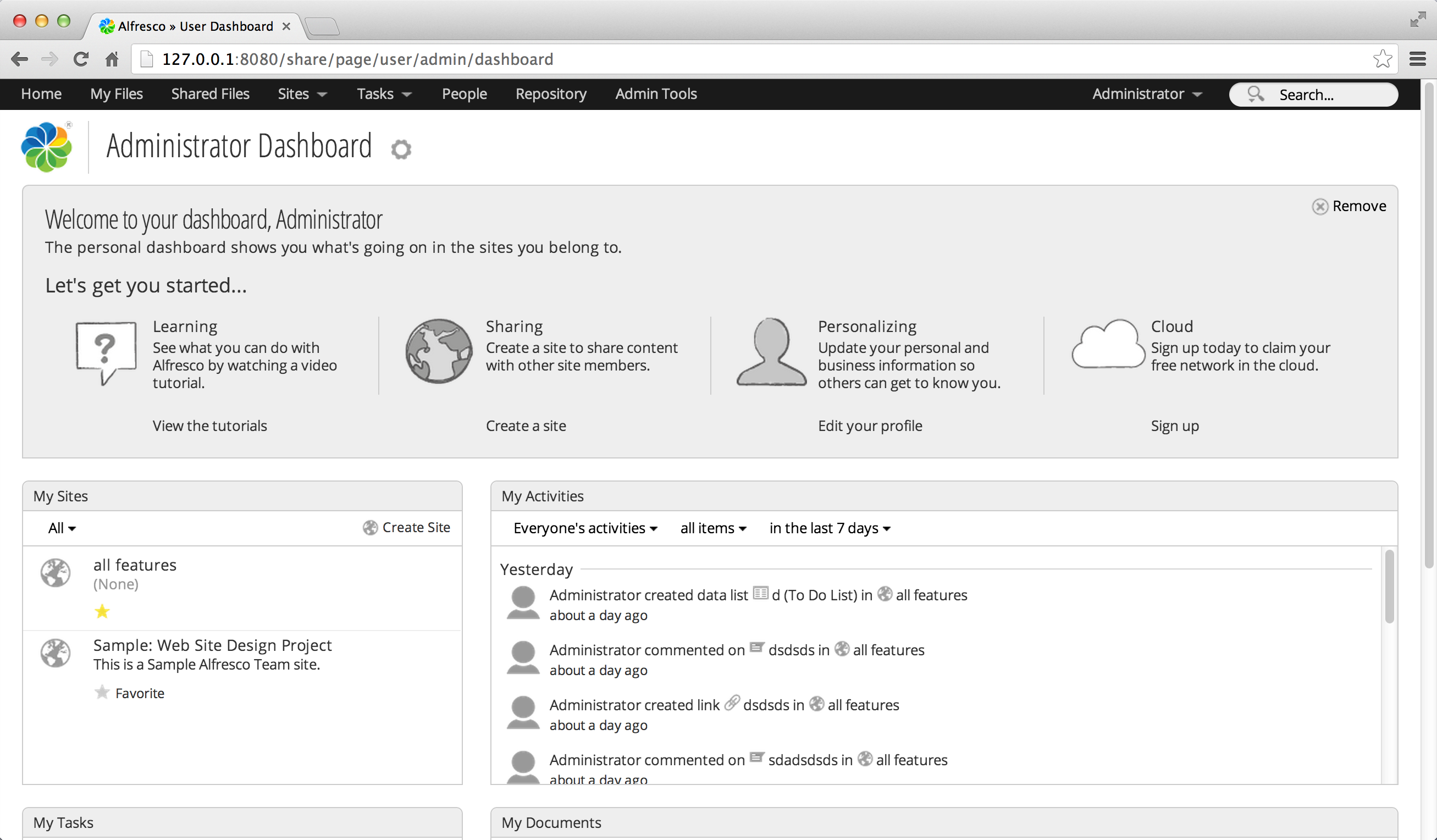To start the tutorial you need to login to SkyVault.
-
Enter the following on the login page:
- Username: your username
- Password: your password
Note: You can get the login url from your SkyVault administrator. If you've downloaded SkyVault straight to your computer then the default url is 127.0.0.1:8080/share. -
Click Login.
This opens your personal SkyVault dashboard. You can now configure the dashboard so that it shows the information most important to you.