If you install SkyVault manually, you must deploy the ROOT.war application to the server root. If you already have an application running in the server root, you can merge the SkyVault function into your existing web application.
The ROOT.war application is required to enable SkyVault Office Services (AOS). If you have a custom application that is running in the server root directory, it is important that you modify this application to enable AOS.
- A request for the _vti_inf.html file that contains configuration information
- OPTIONS and PROPFIND requests
The following diagram shows the information flow between Microsoft Office and SkyVault, including interactions with the /SkyVault, _vti_bin and ROOT applications:
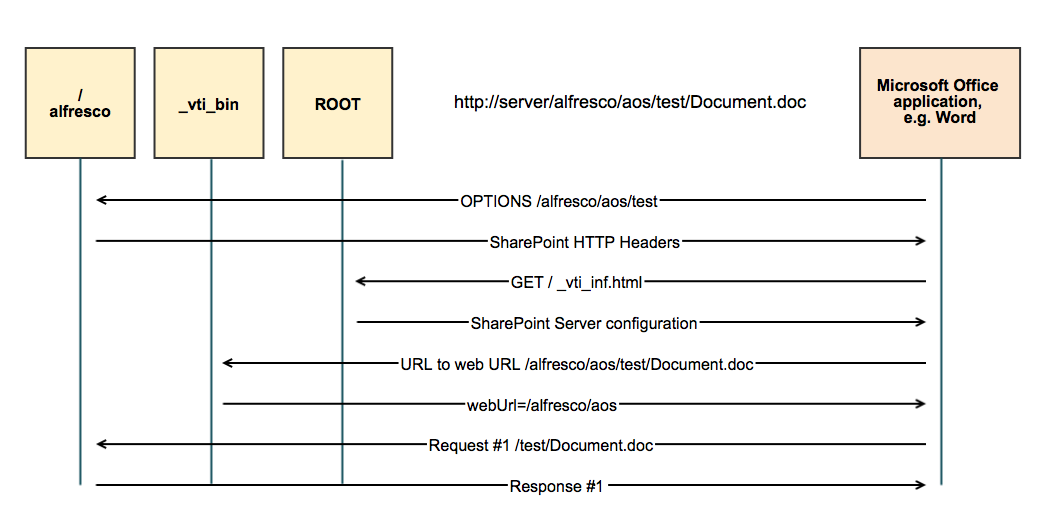
- Extract the _vti_inf.html file from the <TOMCAT_HOME>webapps/ROOT.war archive file and add it to your web application.
-
In your web application, modify the service that responds to requests to the server
root, so that it sends PROPFIND and OPTIONS requests to
the /SkyVault application.
If you have a .jsp page responding to the server root, you can add this code example to that page:
<% if(request.getMethod().equals("PROPFIND") || request.getMethod().equals("OPTIONS")) { ServletContext SkyVaultContext = application.getContext("/alfresco"); if( (alfrescoContext != null) && !alfrescoContext.equals(getServletContext()) ) { RequestDispatcher rd = SkyVaultContext.getRequestDispatcher("/AosResponder_ServerRoot"); if(rd != null) { rd.forward(request, response); return; } } } %>and add this import statement to the top of the .jsp page:<%@page session="true" import="javax.servlet.ServletContext, javax.servlet.RequestDispatcher” %>
If you have deployed SkyVault to a different context path (something other than /SkyVault), make sure that you edit the application.getContext value to represent this.If you have a servlet responding to these requests, integrate the Java code from these JSP code examples into your application.
-
Depending on your application server, ensure that requests are dispatched by default
between different application servers.
For Tomcat, add a file called context.xml to the META-INF directory of your web application. Here is an example of the context.xml file:
<?xml version="1.0" encoding="UTF-8"?> <Context path="/" debug="100" privileged="true" reloadable="true" crossContext="true"> </Context>
