Adding a slave server
To add another slave server to an existing replication configuration, see configuring Solr slave.
Promoting a slave
In the event of a downed master in a master-slave configuration, the slave servers can continue to service queries, but will no longer be able to index until a new master is instated. The process of promoting a slave to a master is manual. The state of slave servers may differ, so choose the most up-to-date slave to promote as the master server.
- Nominate the most up-to-date slave as the master.To choose the most up-to-date slave, follow the steps below:
- Go to Solr Admin web interface using https://localhost:8443/solr4.
- Select the appropriate core from the Core Selector list.
- Select Replication.
The Replication screen shows the current replication status for the core, and lets you enable/disable replication. It also displays the version of the master and slave servers.
- Identify for the slave whose index is closest to the master server or pick a slave that has the highest version.
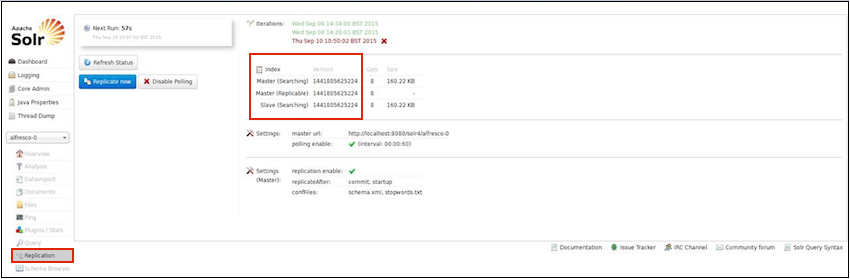
- Stop the Solr server on the new master.
- In the solrconfig.xml file, replace the Solr configuration in the
replication handler that defines the slave with the one that defines the
master.
<requestHandler name="/replication" class="solr.ReplicationHandler" > <!-- To enable simple master/slave replication, uncomment one of the sections below, depending on whether this solr instance should be the "master" or a "slave". If this instance is a "slave" you will also need to fill in the masterUrl to point to a real machine. --> <lst name="master"> <str name="replicateAfter">commit</str> <str name="replicateAfter">startup</str> <str name="confFiles">schema.xml,stopwords.txt</str> </lst> <!-- <lst name="slave"> <str name="masterUrl">http://your-master-hostname:8983/solr</str> <str name="pollInterval">00:00:60</str> </lst> --> </requestHandler> - Set the following properties in the solrcore.properties
file:
enable.master=true enable.slave=false
- Configure all other slave servers (if any) to point to the new master server. Make sure that the state of the slave indexes is either behind or equal to the state of the master server. For more information, see configuring Solr slave.
After the previously broken master server is fixed, it can either be discarded, run as a slave, or run as a second master. To run as a slave, make sure it is behind the new master. It can be restored from a back up of another slave or the current master server.
