The Web Script Framework does not invent its own caching approach but relies on the caching protocol defined by HTTP. Each web script specifies how it is to be cached, which the Web Script Framework translates into appropriate HTTP headers when it is invoked. A third party HTTP cache that is deployed as part of the application then caches the web script response.
It is often necessary to cache the retrieval of content streams of documents residing in the repository as these can be large in size. A typical setup to support this scenario (as shown in the following figure) is to place an HTTP cache proxy between the client (for example, a web browser) and the SkyVault Community Edition server.
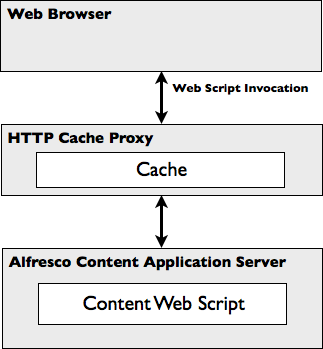
A pre-built, out-of-the-box web script exists for retrieving the content stream of a document residing in the repository. This web script is CMIS compliant and also specifies its HTTP caching requirements. With the HTTP cache proxy deployed, the content responses are cached intelligently and the cache is only updated when the content is updated in the repository. This setup will also cache all other responses from web scripts that indicate how they are to be cached.
When developing a web script, you can specify its caching requirements, such as how long to keep the response in the cache or how to calculate the hash for the response. It is important to note that the Web Script Framework does not actually perform any caching. Instead, SkyVault Community Edition relies on one of the many HTTP caches already available, such as Squid (www.squid-cache.org), an HTTP caching proxy. Therefore, you must either embed an HTTP cache in your client or deploy an HTTP-cache proxy in front of the SkyVault Community Edition server to enable caching.
