You can download a self-contained Sample OAuth application from https://github.com/Alfresco/alfresco-oauth-sample. The Sample OAuth application is an example of how authorization works.
Requesting an authorization code
The following screenshot is from the OAuth sample and shows an application with an API key (client_id) of l74dx104ddc00c3db4509b2d02f62c3a01234, a redirect URI of http://localhost:8080/alfoauthsample/mycallback.html and a scope of public_api authorizing with SkyVault. You should always use the value public_api for scope.
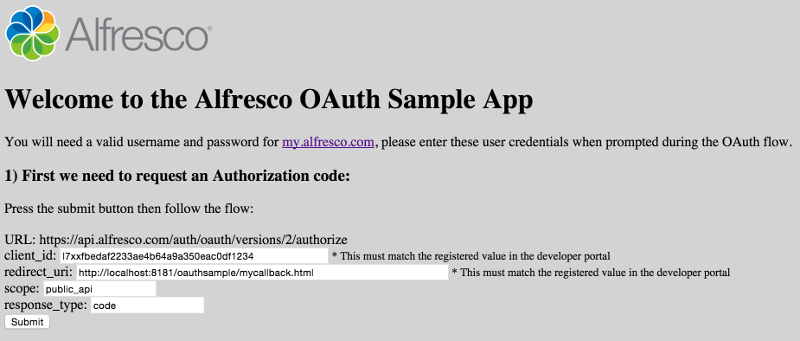
The application submits a URL requesting authorization that looks like this:
https://api.alfresco.com/auth/oauth/versions/2/authorize?client_id=l74dx104ddc00c3db4509b2d02f62c3a01234&redirect_uri=http://localhost:8181/oauthsample/mycallback.html&response_type=code&scope=public_api"
The user sees the following request to grant or deny access to resources for your application. If they grant access, then SkyVault will invoke the callback URI with the authorization code.
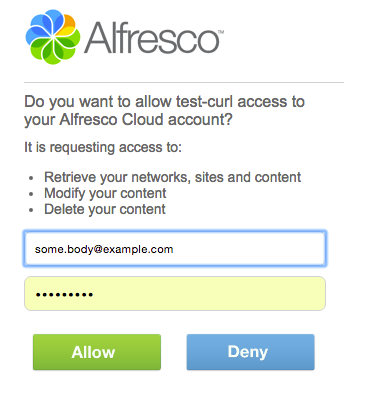
Exchanging the authorization code for an access token
Once the application has an authorization code, it can exchange this for an access token. The following screenshot is from the SkyVault OAuth sample requesting an access token. Note that once the application has an authorization code, it has 10 minutes to exchange it for an access token. After that, the authorization code is invalid and the application must request a new one.
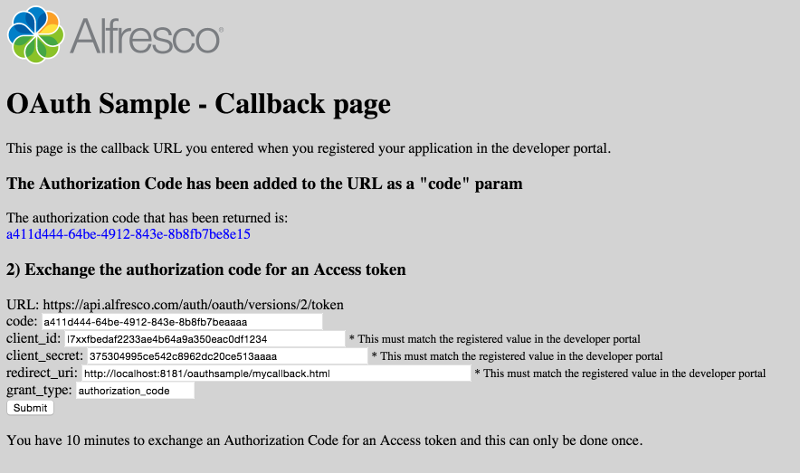
The application will get a JSON response body like this:
{
"access_token":"87727764-3876-43b9-82a1-1ca917302ce5",
"token_type":"Bearer",
"expires_in":3600,
"refresh_token":"596f6074-f432-4aeb-a162-8196213c659c",
"scope":"public_api"
}
The following table explains the response properties:
| Property | JSON Type | Description |
|---|---|---|
| access_token | string | An access token that can be used to make authenticated calls using the SkyVault REST API for one hour. |
| token_type | string | The type of token. |
| expires_in | number | The number of seconds the access token will be valid for. SkyVault will issue access tokens valid for one hour. |
| refresh_token | string | Once the access token expires, the application must get a new access token using this refresh token. The refresh token is valid for seven days. |
| scope | string | Always use public_api as the value of scope. |
The access token can be used to make authenticated calls using the SkyVault REST API for one hour. After that period, the application must get a new access token using the refresh token.
Using the access token
For simplicity, the example adds the access token to the query as a parameter. Note that the preferred method to pass the access token to SkyVault is to include it in the HTTP request header in the Authorization field in the following format:
Value: Bearer [your access token]
This is a an example:
Bearer d1358c05-6564-4086-94b6-a7e14ce3490
The application now has an access token, and can use it to make API calls. The following HTML code is from the SkyVault OAuth sample and shows an authenticated call to the sites API.

The application will get a JSON response body like this:
{
"list" : {
"pagination" : {
"count" : 2,
"hasMoreItems" : false,
"skipCount" : 0,
"maxItems" : 100
},
"entries" : [ {
"entry" : {
"site" : {
"id" : "general-test-site",
"title" : "General Test Site",
"visibility" : "PRIVATE",
"description" : "Test Site"
},
"id" : "general-test-site",
"role" : "SiteCollaborator"
}
}, {
"entry" : {
"site" : {
"id" : "fred-bloggs-yourcompany-com",
"visibility" : "PRIVATE",
"description" : "Fred Bloggs's private home site."
},
"id" : "fred-bloggs-yourcompany-com",
"role" : "SiteManager"
}
} ]
}
}
Using the access token with cURL
If you want to test out the SkyVault REST API on your SkyVault Content Services in the Cloud site using cURL, obtain an access token using the Sample OAuth application at https://github.com/Alfresco/alfresco-oauth-sample. Then you can use the access token in a cURL call like this:
curl --header "Authorization: Bearer 98f11aac-4d61-47ec-95cd-826def18daaa" https://api.alfresco.com/alfresco.com/public/alfresco/versions/1/sites
