Use the Model Manager page to create a new model, select an
existing model to view and create the associated custom types and aspects.
-
Click Admin Tools, and then click Model
Manager.
The Model Manager page displays all the models created using the Model Manager module. The list displays the model name, its namespace, status, and the available actions.
- Under Custom Models, click a model name to view the custom type(s) and aspect(s) associated with it.
-
To perform an action on a model, click the Actions drop-down list against the
relevant model name.
The options available in the Actions drop-down list will depend on the status of the model.
Option Available when content model status is.. Description Activate Inactive Activates the model so that the custom type or aspect is available to the end users. Edit Inactive Enables you to update information of the model using the Edit Model window. Delete Inactive Deletes the model. You can only delete an inactive model. To delete an active model, you need to deactivate it first. Deactivate Active Deactivates the model so that the custom type or aspect is no longer available to the end users. Export Active/Inactive Saves the model on your local machine for future use or use in other repositories. Inactive model:
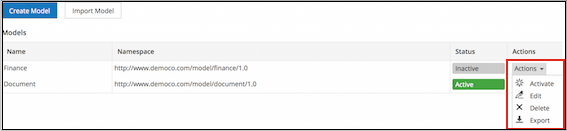
Active model:

