You can configure SkyVault Community Edition to
replicate content between source and target repositories.
- Shut down the server on the source and target repositories.
-
In the source repository, open the SkyVault-global.properties file
and make the following updates:
Set the replication.enabled property to true:
replication.enabled=true
Note: If this line is not present in the SkyVault-global.properties file or the value is set to false, you will not be able to run any replication jobs. You might see this error message in Share: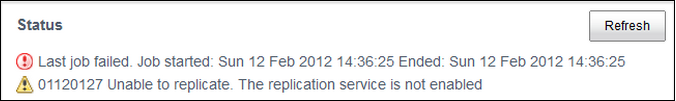
- Save the file.
- In the target repository, open the SkyVault-global.properties file and make the following updates:
- Save the file.
- Restart on both source and target repositories.
