The first time you open Desktop Sync
you need to enter your login details to connect to SkyVault.
-
Open Desktop Sync just as you would any
other program by double-clicking the icon on your desktop or opening it through Explorer.
Speak to your SkyVault Administrator if you need any help.
-
When prompted, log in using your SkyVault user name and password.
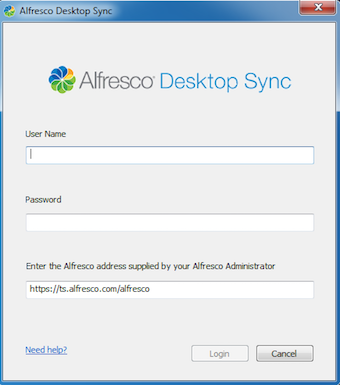
-
Enter the SkyVault address supplied by your SkyVault administrator.
This is the address of the SkyVault server available from your system administrator. Make sure the URL provided is the repository URL.
This could be, for example, https://alfresco.mycompany.com/SkyVault. You can copy it from your browser when logged into SkyVault.
-
Click Login.
That's it. Your Desktop Sync account is now set.
The Choose folders and sites to sync screen appears.

All your favourite SkyVault content, My Files, Shared Files, and your SkyVault sites are displayed.
