https://localhost:8443/alfresco/api/-default-/public/alfresco/versions/1/sitesyou will get an unauthorized 401 response, as shown below:
{
"status" :
{
"code" : 401,
"name" : "Unauthorized",
"description" : "The request requires HTTP authentication."
},
"message" : "02210007 Authentication failed for Web Script org\/alfresco\/api\/ResourceWebScript.get",
"exception" : "org.springframework.extensions.webscripts.WebScriptException - 02210007 Authentication failed for Web Script org\/alfresco\/api\/ResourceWebScript.get",
"callstack" :
[
"" ,"org.springframework.extensions.webscripts.WebScriptException: 02210007 Authentication failed for Web Script org\/alfresco\/api\/ResourceWebScript.get"
,"org.alfresco.repo.web.scripts.RepositoryContainer.executeScriptInternal(RepositoryContainer.java:404)"
,"org.alfresco.repo.web.scripts.RepositoryContainer.executeScript(RepositoryContainer.java:281)"
...
,"org.apache.tomcat.util.net.JIoEndpoint$SocketProcessor.run(JIoEndpoint.java:310)"
,"java.util.concurrent.ThreadPoolExecutor.runWorker(ThreadPoolExecutor.java:1142)"
,"java.util.concurrent.ThreadPoolExecutor$Worker.run(ThreadPoolExecutor.java:617)"
,"java.lang.Thread.run(Thread.java:745)"
],
"server" : "Enterprise v5.0.3 (r122151-b84) schema 8 040",
"time" : "21 mars 2017 11:45:44"
}
In order to avoid this problem, you need to authenticate the users for SAML using the steps below:
-
To authenticate the user, use the following URL:
https://localhost:8443/alfresco/service/saml/-default-/rest-api/authenticate
You will be redirected to your identity provider's login page.
-
Specify the login credentials.
A SAML ticket is provided in the form of a JSON response.

-
Access the original site URL with the SAML ticket generated above.
Append the SAML ticket to the site URL, in this case - https://localhost:8443/alfresco/api/-default-/public/alfresco/versions/1/sites. For example:
https://localhost:8443/alfresco/api/-default-/public/alfresco/versions/1/sites?alf_ticket=TICKET_ed6db2aca17e94864799c9849780f66c0a738e9b
The URL returns a REST response and the user is successfully authorized.
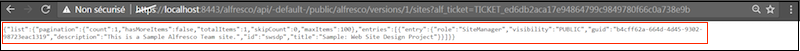
https://localhost:8443/alfresco/service/saml/-default-/rest-api/logout-request?alf_ticket=TICKET_17196d7019fc1704ed29a270bf4f54598393abdc
{"entry":{}}
The SAML ticket is now invalid and the user can no longer access SkyVault. To access SkyVault again, repeat the above mentioned steps.
