You can easily view and maintain the individual rules that makes up the rule set. You can
add, edit, and delete rules, make a rule inactive, and change the run order. You can also
manually run rules.
When you select the Manage Rules action for a folder with defined
rules, the Rules page looks like this: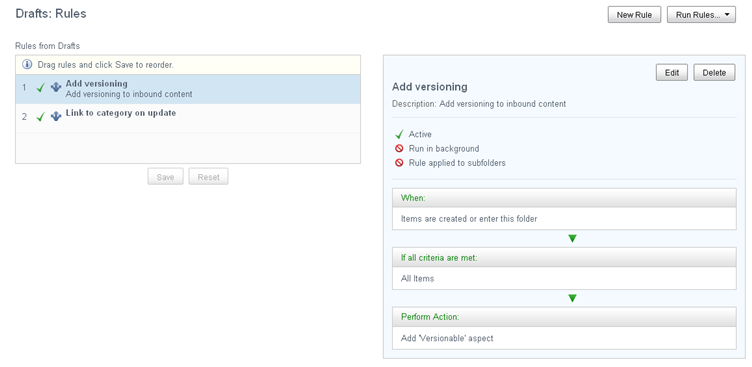
The left side of the page lists the rules that make up the rule set. If the folder inherits rules from a parent folder, those rules appear here too. The rules run in the order they're listed. Inherited rules are always run first.
A check mark to the left of the rule means it's active.
Selecting an individual rule in this list displays its details on the right side of the page.
