Discussions are like a forum attached to a piece of
content. Wherever the document is moved, the discussion goes with it. They
provide an ideal way to record decisions or annotations about a document
without changing the content.
- Navigate to the content item system-overview.html (now located in the Published space).
-
In the Content Items pane, click
 for this item and select
Start Discussion.
for this item and select
Start Discussion.
-
On the Create Topic page, enter the
discussion details and click Create
Topic.
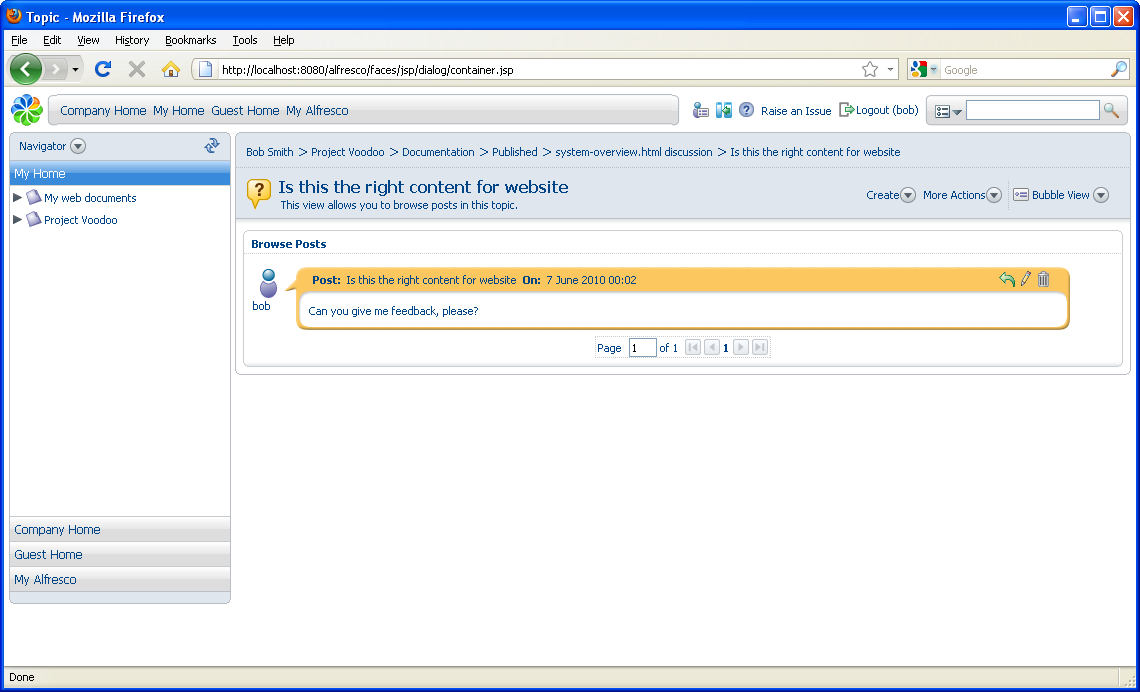
-
To view a discussion on an item, click
 (View Discussions) associated with the content
item.
(View Discussions) associated with the content
item.
If you check out a document that has a discussion, the working draft will not have that discussion. However, if you start a discussion on a working copy when it is checked in, the discussion is added to the original item with a date stamp. While content is checked out, the original content is locked but discussions can still continue on it.
