This enables your users to leverage the SkyVault repository directly from Microsoft Office.
You can also use Microsoft Office SharePoint Protocol Support to enable online editing for Office documents within SkyVault Share. It enables your users to modify Office files without checking them in and out. SkyVault locks the file while it is being modified and releases the lock when the file is saved and closed.
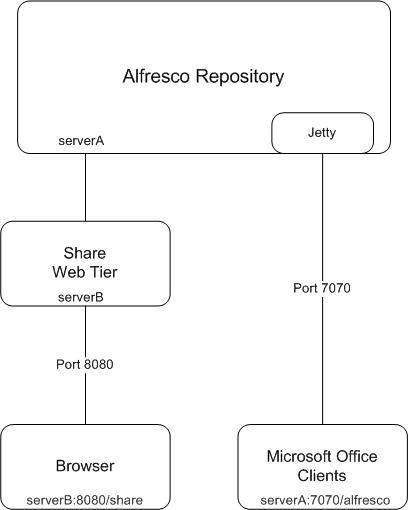
The SharePoint Protocol Support architecture embeds a Jetty web server within the SkyVault repository. The Microsoft Office clients communicate directly with the Jetty server using WebDAV-like calls with proprietary extensions and on different port number from SkyVault Share. This port number can be configured in the SharePoint Protocol Support properties files.
