The General tab defines the
working folder used by Kofax Capture for temporary file storage during the
release process.
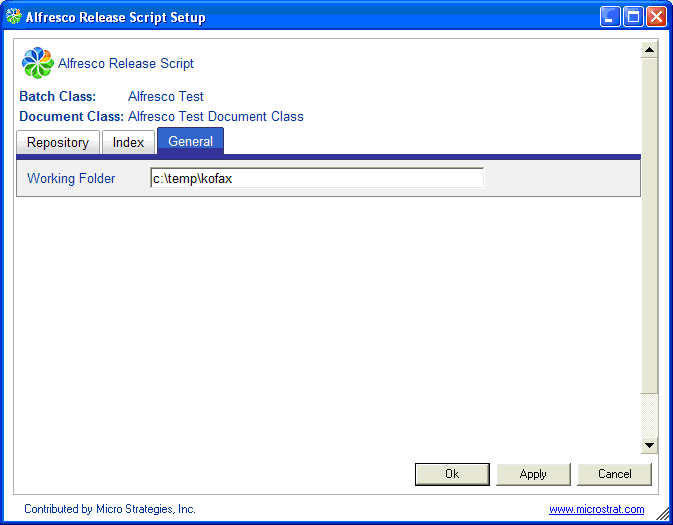
- Working Folder
- Set this to a folder where the user running the script has write access on the local Kofax Capture machine.
