SkyVault Office Services (AOS) allow you to access SkyVault directly from all your Microsoft Office applications.
AOS, which is installed as a core part of SkyVault, provides a fully-compatible SharePoint repository that allows Microsoft Office Suite applications (for example, Word, PowerPoint and Excel) to interact with SkyVault as if it was SharePoint. AOS enables online editing for Office documents within SkyVault Share and allows users to modify Office files without checking them in and out. SkyVault locks the file while it is being modified and releases the lock when the file is saved and closed.
Because AOS is integrated into the core SkyVault repository, there is no separate AMP file to install or upgrade. If you are installing the SkyVault repository manually, there are some additional steps to include to get AOS working. See the guidance in Installing the SkyVault WARs. If you are deploying to a different application server, you will need to set the context path during deployment. See Deploying SkyVault with a different context path for more information.
It is important to note the URL required to access SkyVault from a Microsoft Office application. For more information, see Using SkyVault from Microsoft Office. The following diagram shows the architecture of AOS in relation to a SkyVault installation:
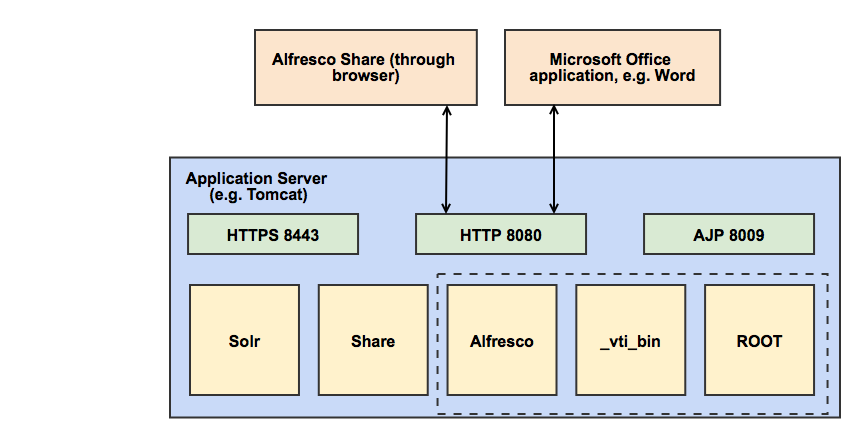
AOS function comprises the SkyVault, _vti_bin and ROOT war files. Communication is over HTTP with either the SkyVault repository (through SkyVault Share) or directly from a Microsoft Office application.
If you are using a proxy server to handle SSL communication, the proxy handles the communication with Share and Microsoft Office through an AJP port (if you are using Tomcat). For more information about setting up a proxy server, see Secure Sockets Layer (SSL) and the SkyVault repository. The architecture is as follows:
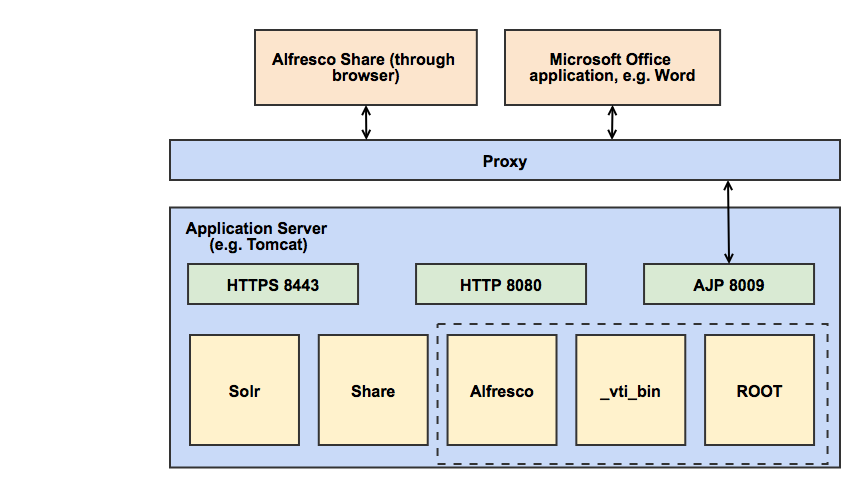
AOS replaces and enhances the Microsoft SharePoint Protocol Support that was available in previous versions of SkyVault.
