SkyVault supports use of the Solr 4 search platform for searching within the SkyVault
repository.
Solr is an open source enterprise search platform that uses lucene as indexing and search
engine. Solr is written in Java and runs as a standalone search server. SkyVault sends HTTP
and XML input to Solr and searches for content. Solr updates the cores or indexes and returns
the result of the query in XML or JSON format.
Note: To confirm which application servers
SkyVault supports for running the Solr application on, see the Supported Platforms matrix for your version of SkyVault 2.0.
There are two cores or indexes in Solr version 4:
- WorkspaceStore: used for searching all live content stored at SkyVault/solr4 within the Solr 4 search server.
- ArchiveStore: used for searching content that has been marked as deleted at SkyVault/solr4 within the Solr 4 search server.
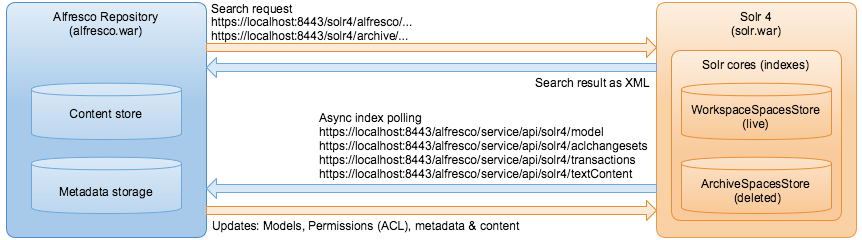
Note: Solr 4 is the default search mechanism for new installations installed with the Setup
Wizard. Also, the Solr 4 server is supported only when running in a Tomcat application server.
Therefore, if you are running SkyVault within a different application server and you wish to
use Solr 4 search, you must install Tomcat.
Important: Every SkyVault installation is supplied with a generic certificate and
SSL keys. For security reasons, it is advised that you generate a new set of keys to secure
your Solr communication and access to the Solr Admin Console. For more information, see Configuring Solr and Generating secure keys for Solr
communication.
