This top-level structure is the same in both examples—Finance and Government—of the Web Quick Start site.
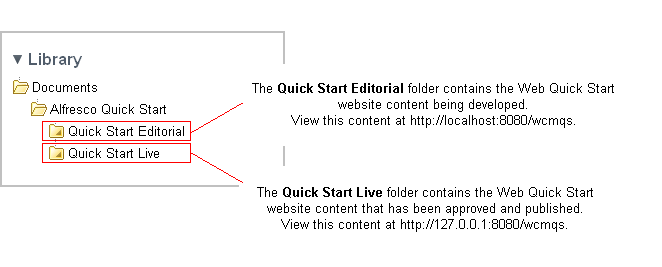
The default configuration sets the host address to 127.0.0.1, so if you are running the Quick Start demo locally, you can view the editorial environment on http://localhost:8080/wcmqs and the live environment on http://127.0.0.1:8080/wcmqs.
If you are not running the Quick Start demo locally, then you must change the host name and port for the website in order to view it. The folders Quick Start Editorial and Quick Start Live hold the configuration for the editorial and live versions of the website respectively. Use the Edit Properties action to edit this configuration.
