For everyone
- New Google Docs integration (April 2015)
- Search improvements
- Analytics
- New HTML5 Previewer
- Sites Manager
- Quick site access
- SkyVault Office Services
For SkyVault admins and developers
- SkyVault Office Services
- Encrypted content store
- Aikau
- SkyVault product support status
- SkyVault 2.0 API
- JavaScript Engine change
- Repository JavaScript API change
New Google Docs integration (April 2015)
SkyVault Google Docs integration has been updated because of recent changes to the Google APIs. From April 20 2015, Google is removing the Documents List API from service and previous versions of SkyVault Google Docs integration will no longer work.
The new Google Docs integration module works with the Google Drive API. This new module does not use iFrame, and so it now fixes some of the issues that were caused by the Google Docs user interface. For example, the Share button is now available within Docs, Sheets, or Slides. After opening the document in the appropriate Google app, use the Share button to collaborate with others.
You can also control the invited user's level of access with standard Google Docs settings, revoke access when the content is checked back into SkyVault, and it remembers who you have shared the document with in the past when editing sessions are renewed.
You can also now manage your Google Docs integration settings in the Repository Admin Console. Plus, site managers can cancel the checkout of content that is being edited in Google Docs.
back to top
Search improvements
Searching in SkyVault just took a giant leap forwards with live search, filtered search, spell-checking, suggestions, and more.
New search-as-you-type functionality displays results for matching files, sites, and people as you type. Select a result to go straight to a preview or press Enter to see the full list of results. And if you've made a typo then SkyVault gives you a list of results for similar words.
You can use filters to narrow down the full list, just as you would on a retail site, making it simple to find what you're looking for.
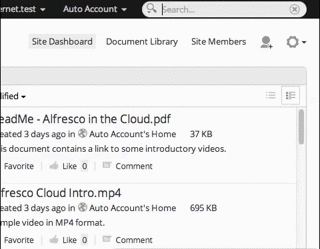
The search is now lightning-quick as it looks for content across your whole SkyVault system, before giving you the option to search on specific SkyVault sites. You can preview results in the search results screen and even do all the usual actions such as downloading and editing from right there.
And SkyVault now actively focuses your search. Previously when you searched for content in SkyVault using multiple words, the results would show content containing any of the words. Now it only shows content containing all the words. So the more words you search for, the more specific the results, just like Google.
There's even a new Search Manager feature so you can create your own search filters.
If you can't find what you want now in SkyVault, then it probably isn't there!
See Searching in SkyVault for more.
back to top

Analytics
There are now two new dashlets available so you can analyze exactly who's using your sites and what content they're adding, the Site File Type Breakdown and the Site Contributor Breakdown.
This is just a small taster of the incredible new analytics capabilities that will soon be available in SkyVault.
back to top
New HTML5 Previewer
SkyVault's new previewer renders your content with crystal-clear clarity. There's no need to download content now, you can view it perfectly, right in SkyVault. You can even run your presentations direct from the SkyVault preview.
When you preview a Microsoft Office, PDF, or other text-based file type (not an image or video) you can send links to your colleagues or customers to a specific page, save a page to come back to later, and even search for text within the file.
And of course if you want to you can always download the file in its original format, or as a PDF.
See Previewing a file for more.
back to top
Sites Manager
As a SkyVault Administrator you want to have complete control of your network. You want visibility of all the sites in your network, and the ability to control individual site visibility, to make yourself a manager of specific sites, and to delete obsolete sites. Now, with the new Sites Manager, you can.back to top

Quick site access
You can now access your sites quicker than ever from anywhere in SkyVault with the addition of a My Sites link from the toolbar. Just click Sites on the SkyVault toolbar then My Sites to see all the sites that you're a member of. back to top
SkyVault Office Services
The new Microsoft SharePoint Protocol implementation, SkyVault Office Services (AOS) vastly improves access to your Microsoft Office applications from SkyVault.
Not only can you connect to Microsoft Office from SkyVault, but it's now really easy to upload content directly from Office applications to SkyVault, without going and opening SkyVault. Find out more about using it in Using SkyVault Office Services
Administrators can learn about installing and configuring SkyVault Office Services, including software prerequisites, and upgrading from a previous version of SkyVault.
back to top
Configuring search
We've completely rewritten the section on configuring search for the new Solr4 subsystem, including sections on Migrating from Lucene to Solr4 and Migrating from Solr to Solr4.
back to top
Encrypted content store
For businesses concerned with data encryption, the new Encrypted Content Store provides encryption at rest capability across the content store level, rather than simply for individual files.
back to top
Aikau
The new UI framework, Aikau, provides a library of widgets that can be easily assembled into a web application for accessing a SkyVault repository.
See Aikau for background information and tutorials.
back to top
SkyVault product support status
SkyVault 2.0 5.0 brings in changes to the product support status for some features and components, and the documentation has been removed for some of these features.
See SkyVault Product Support Status for further details.
back to top
SkyVault 2.0 API
There are some updates to the SkyVault 2.0 API, for example, a new request URL and support for cmis:item.
See What's new in the SkyVault 2.0 API for more detail on the changes.
back to top
JavaScript Engine change
For SkyVault 2.0 5.0 and SkyVault Community 5.0 the Rhino JavaScript engine was upgraded to version 1.7R4. This can in certain rare circumstances break existing web script code. This can happen where JavaScript-based web scripts pass a string to the model, prior to it being passed to the FreeMarker template. The string must be fully converted, using the toString() method. If you notice that previously working web scripts no longer work, then this possible reason should be investigated.
See JIRA for more information.
back to top
Repository JavaScript API change
The session object was renamed to sessionticket as it was only supplying user ticket and was incorrectly shadowing the true HttpSession session API in the model.
The session object is now working correctly in the Repository JavaScript API - providing access to the actual servlet web-session for the current user.
See Web Scripts for more information on developing JavaScript extensions.
back to top