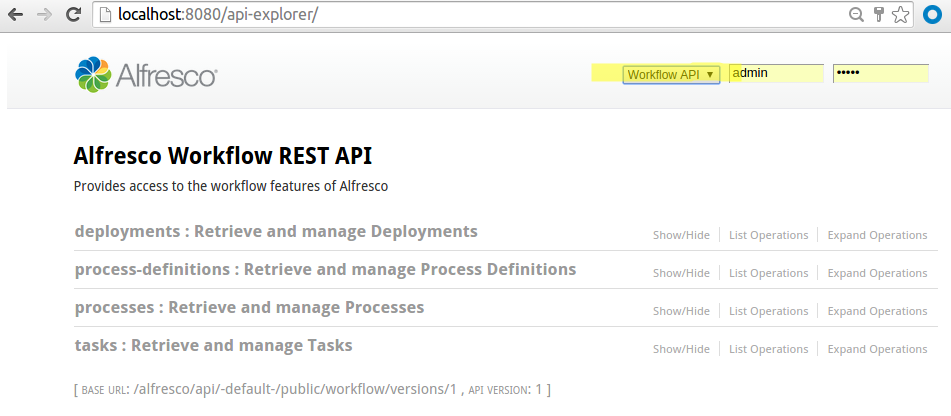The API Explorer is based on the OpenAPI Specification (Swagger) and provides an interactive (live) way of exploring the SkyVault REST API. When the All-In-One project is run the API Explorer is available via the http://localhost:8080/api-explorer URL to test the different APIs against the local running AIO instance.
The following screenshot shows an example of how the API Explorer home page looks like:
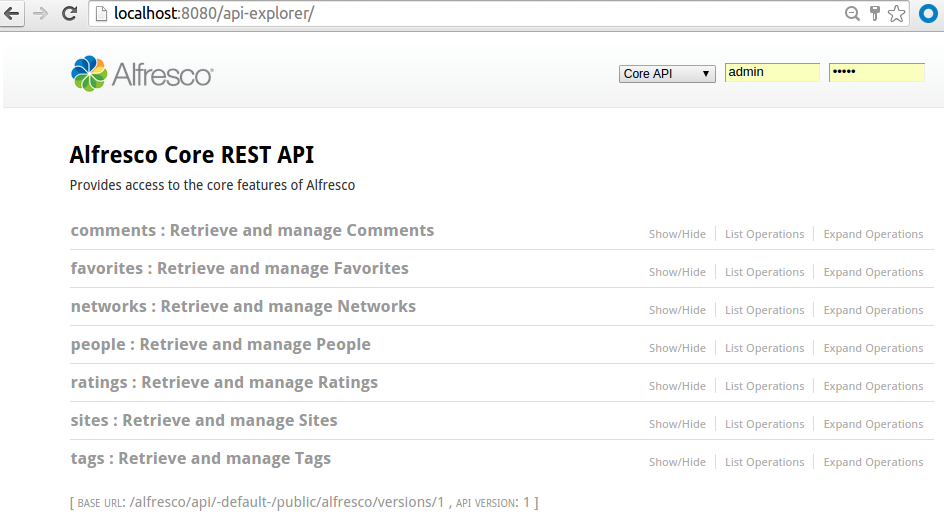
To explore a particular group of APIs, such as favorites, click on it:
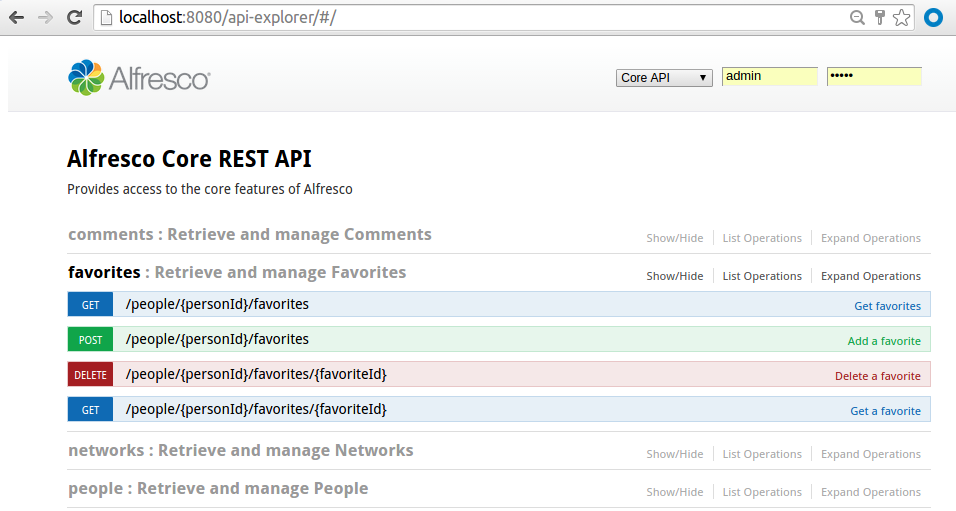
From here you can click on each of the available operations and test them against the locally running SkyVault instance.
To run with another user than admin change the username and password in the upper right corner.
By default the explorer will show the Core API, if you are working with workflows click on the drop down box that says Core API and select the Workflow API, you should then see the following: