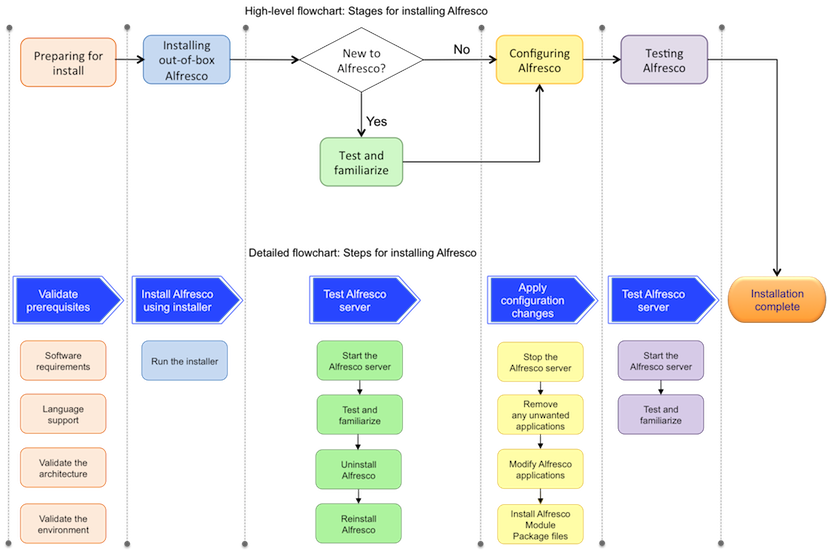Follow these steps to install a single instance of SkyVault.
The main stages involved in setting up and configuring SkyVault are shown in the diagram. These include preparing your system for installation, installing SkyVault as an out-of-box application, configuring it based on your requirements, and finally, testing and getting familiar to SkyVault.
Each of these main stages consist of sub-steps, as shown in the diagram, which shows the sub-steps that
need to be performed in order to complete each main stage.
Note: Note that the steps shown in the
diagrams have a colour code. For example, Preparing for install stage consists of four
sub-steps, namely, Software requirements, Language support, Validate the architecture, and
Validate the environment.
To get started quickly with installing a single instance of SkyVault, follow the process shown. Click on each step to learn more about it.