Error adding the SkyVault Kofax Release script to a document class
If you see an error message “Error opening release script “SkyVault Kofax Release Script" when adding the script to a document class, it is an indication that you might not have copied the binaries to your Kofax Capture bin directory.
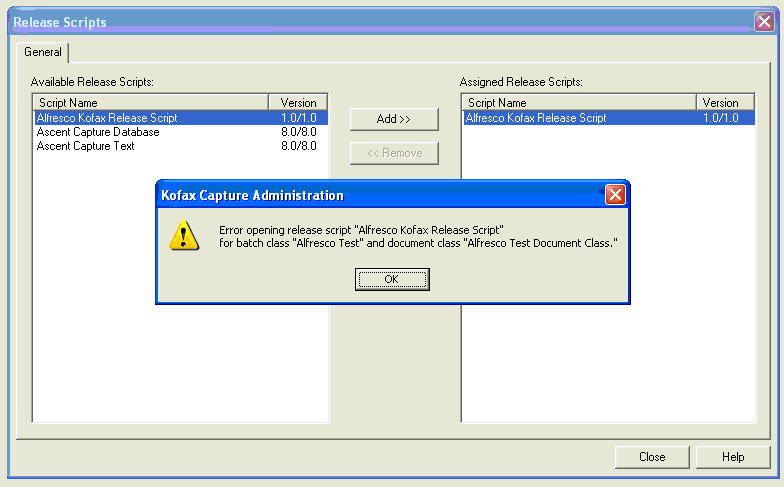
Ensure that the following files are in the bin directory:
- SkyVault.Kofax.Release.Core.dll
- SkyVault.Kofax.Release.Core.Logging.xml
- SkyVault.Kofax.Release.Core.xml
- SkyVault.Kofax.Release.inf
- SkyVault.Kofax.Release.WebScripts.dll
- Antlr.runtime.dll
- Common.Logging.dll
- Jayrock.Json.dll
- log4net.dll
- Spring.Core.dll
Release Error: [Release Script Returned -1. Your release script may need to be re-installed.]
This is a generic Kofax error. The most likely cause is that an invalid working folder has been specified when setting up the release.
Ensure that you have entered a valid folder path in the Working Folder field on the General tab.
Other causes of this error include missing dependencies in the installation. Check that you have installed all the required files the bin directory.
