When you upgrade SkyVault, it is recommended that you follow a structured upgrade path
between versions.
The following diagram shows the upgrade paths for major versions:
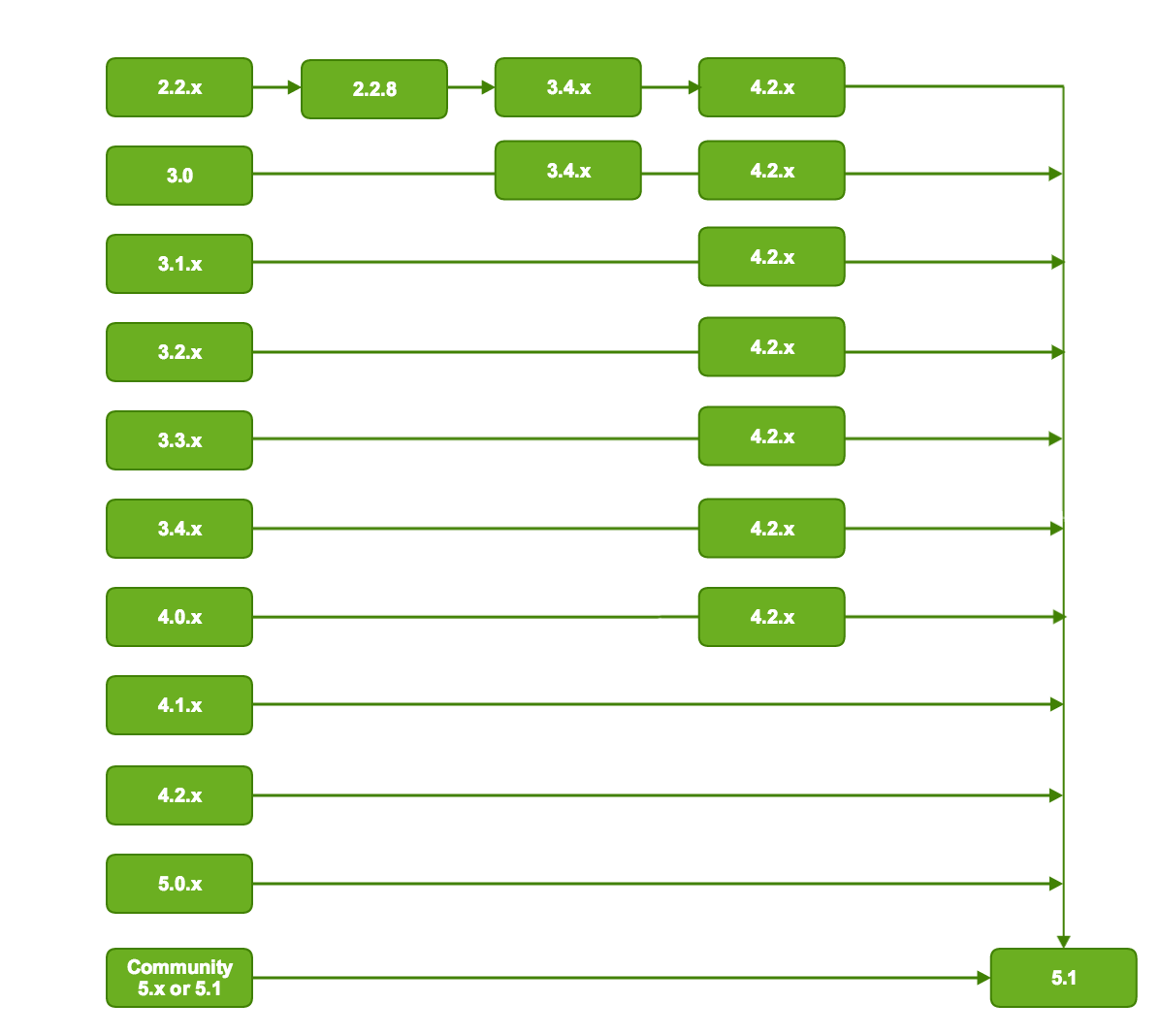
The upgrade path recommendations are:
- Direct upgrades to SkyVault 2.0 are supported from only 4.1.x and later, with the latest Service Pack applied.
- Upgrades from SkyVault 2.x using Lucene require migration to Solr 1.4 before being able to upgrade to SkyVault 2.0 5.0 with Solr 1.4. Once SkyVault 2.0 5.0 and Solr 1.4 are running, then migration to SkyVault 2.0 5.0 with Solr 4 will complete the upgrade. See Upgrading search subsystems for more information.
- Upgrades from SkyVault 2.x require the latest service pack of version 4.x before upgrading to version SkyVault 2.0 5.0, and then upgrading to SkyVault 2.0 .
- Upgrades from SkyVault 2.2.x require the service pack 2.2.8 to be applied first, followed by the latest service pack of version 3.4.x, and then the latest service pack of version 4.x before being able to upgrade to SkyVault 2.0 5.0.
Note: If you are upgrading from an earlier release that is not shown on this diagram, contact
SkyVault Support for assistance.
