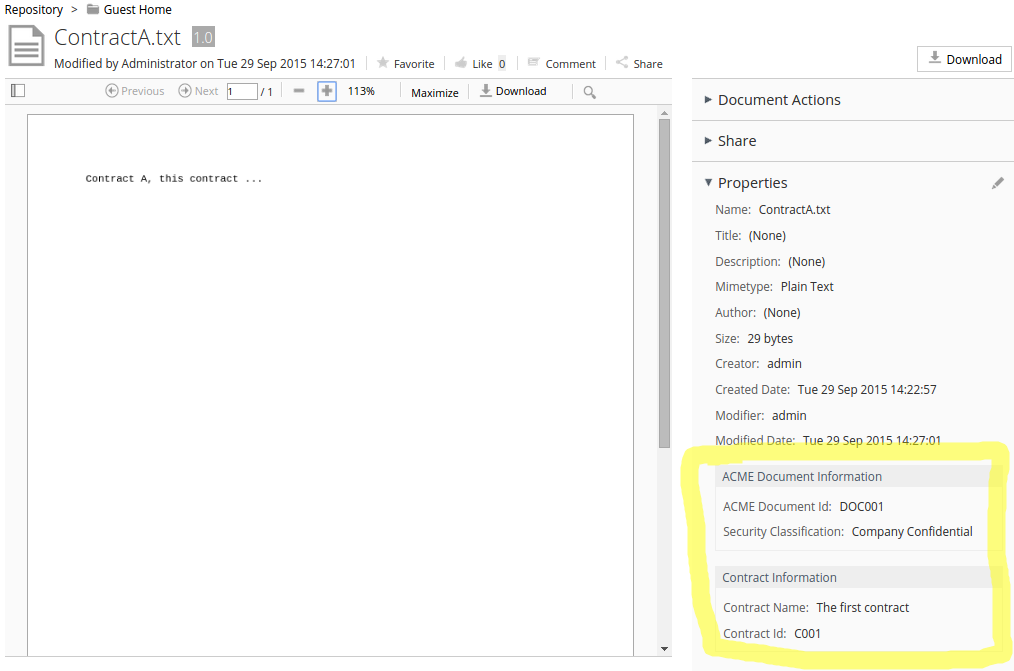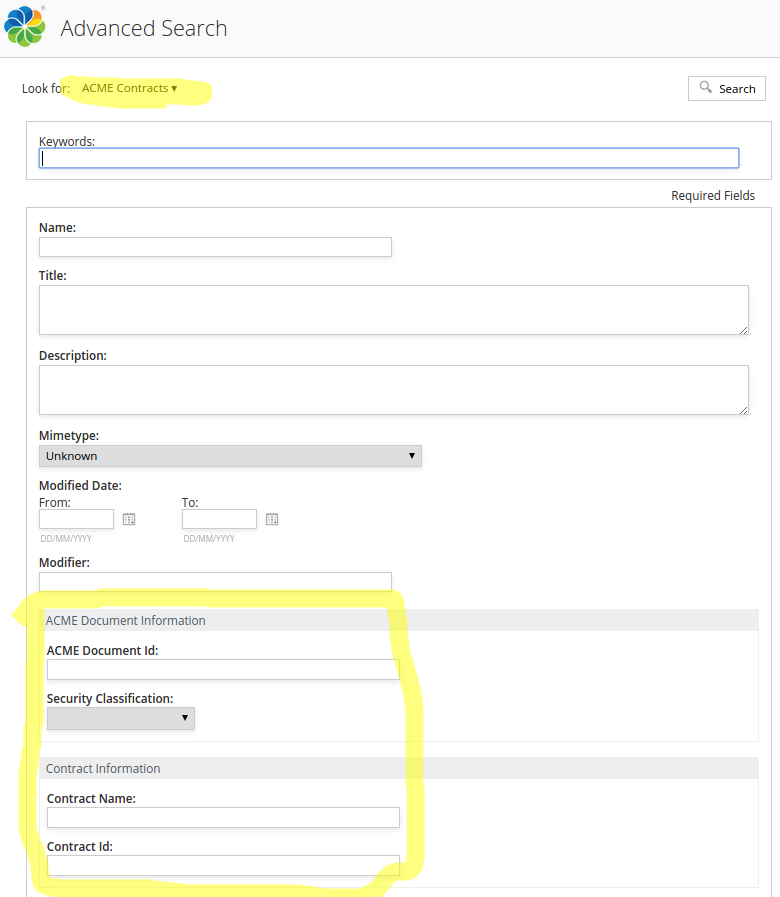| Information | Content Model - Configuring the User Interface |
|---|---|
| Support Status | Full Support |
| Architecture Information | Platform Architecture |
| Description |
Now when we have read the Content Model Introduction and have defined and deployed a content model, it is time to configure the Share UI for it. For more information about how to define and deploy a content model, have a look at this section. Here we assume that we are working with the ACME content model that was defined and deployed in this section. What was left out then was configuration of the SkyVault Share UI so it can display information related to the custom ACME content model. The Contract document that was created with a piece of Java code would for example not be displayed in the Share UI as anything else then a standard generic document. We would not be able to see that it is actually an ACME Contract document. Also, there would not be any way of searching specifically for ACME Contract documents from the UI, such as from the Advanced Search page. To make the new custom content model known to the Share UI we have to do some additional configuration in share-config-custom.xml. If we want to see Contract document information as follows:
Then we would have to configure a view form as follows: <config evaluator="node-type" condition="acme:contract">
<forms>
<!-- Default form configuration -->
<form>
<field-visibility>
<show id="cm:name" />
<show id="cm:title" force="true" />
<show id="cm:description" force="true" />
<show id="mimetype" />
<show id="cm:author" force="true" />
<show id="size" for-mode="view" />
<show id="cm:creator" for-mode="view" />
<show id="cm:created" for-mode="view" />
<show id="cm:modifier" for-mode="view" />
<show id="cm:modified" for-mode="view" />
<!-- tags and categories -->
<show id="cm:taggable" for-mode="edit" force="true" />
<show id="cm:categories" />
<!-- cm:dublincore aspect -->
<show id="cm:publisher"/>
<show id="cm:contributor"/>
<show id="cm:type"/>
<show id="cm:identifier"/>
<show id="cm:dcsource"/>
<show id="cm:coverage"/>
<show id="cm:rights"/>
<show id="cm:subject"/>
<!-- cm:complianceable aspect -->
<show id="cm:removeAfter" />
<!-- cm:effectivity aspect -->
<show id="cm:from"/>
<show id="cm:to"/>
<!-- cm:summarizable aspect -->
<show id="cm:summary" />
<!-- cm:translatable aspect -->
<show id="cm:translations" />
<!-- cm:localizable aspect -->
<show id="cm:locale" />
<!-- cm:ownable aspect -->
<show id="cm:owner" />
<!-- cm:attachable aspect -->
<show id="cm:attachments" />
<!-- cm:emailed aspect -->
<show id="cm:originator" />
<show id="cm:addressee" />
<show id="cm:addressees" />
<show id="cm:sentdate" />
<show id="cm:subjectline" />
<!-- exif:exif aspect -->
<show id="exif:dateTimeOriginal" />
<show id="exif:pixelXDimension" />
<show id="exif:pixelYDimension" />
<show id="exif:exposureTime" />
<show id="exif:fNumber" />
<show id="exif:flash" />
<show id="exif:focalLength" />
<show id="exif:isoSpeedRatings" />
<show id="exif:manufacturer" />
<show id="exif:model" />
<show id="exif:software" />
<show id="exif:orientation" />
<show id="exif:xResolution" />
<show id="exif:yResolution" />
<show id="exif:resolutionUnit" />
<!-- audio:audio aspect -->
<show id="audio:album" />
<show id="audio:artist" />
<show id="audio:composer" />
<show id="audio:engineer" />
<show id="audio:genre" />
<show id="audio:trackNumber" />
<show id="audio:releaseDate" />
<show id="audio:sampleRate" />
<show id="audio:sampleType" />
<show id="audio:channelType" />
<show id="audio:compressor" />
<!-- cm:indexControl aspect -->
<show id="cm:isIndexed" />
<show id="cm:isContentIndexed" />
<!-- cm:geographic aspect -->
<show id="cm:latitude" />
<show id="cm:longitude" />
<!-- surf:widget aspect -->
<show id="surf:widgetType"/>
<show id="surf:mid"/>
<show id="surf:label"/>
<show id="acme:documentId" force="true"/>
<show id="acme:securityClassification" />
<show id="acme:contractName" />
<show id="acme:contractId" />
</field-visibility>
<appearance>
<field id="cm:name">
<control>
<control-param name="maxLength">255</control-param>
</control>
</field>
<field id="cm:title">
<control template="/org/alfresco/components/form/controls/textfield.ftl" />
</field>
<field id="cm:description">
<control>
<control-param name="activateLinks">true</control-param>
</control>
</field>
<field id="mimetype">
<control template="/org/alfresco/components/form/controls/mimetype.ftl" />
</field>
<field id="size">
<control template="/org/alfresco/components/form/controls/size.ftl" />
</field>
<field id="cm:taggable">
<control>
<control-param name="compactMode">true</control-param>
<control-param name="params">aspect=cm:taggable</control-param>
<control-param name="createNewItemUri">/api/tag/workspace/SpacesStore</control-param>
<control-param name="createNewItemIcon">tag</control-param>
</control>
</field>
<field id="cm:categories">
<control>
<control-param name="compactMode">true</control-param>
</control>
</field>
<field id="cm:originator" read-only="true" />
<field id="cm:addressee" read-only="true" />
<field id="cm:addressees" read-only="true" />
<field id="cm:sentdate" read-only="true" />
<field id="cm:subjectline" read-only="true" />
<set id="acmeDocSet" appearance="bordered-panel" label-id="form.set.label.acme.document"/>
<field id="acme:documentId" label-id="form.field.label.acme.documentId" set="acmeDocSet">
<control template="/org/alfresco/components/form/controls/textfield.ftl"/>
</field>
<field id="acme:securityClassification" label-id="form.field.label.acme.securityClassification" set="acmeDocSet"/>
<set id="contractDocSet" appearance="bordered-panel" label-id="form.set.label.acme.contract"/>
<field id="acme:contractName" label-id="form.field.label.acme.contractName" set="contractDocSet"/>
<field id="acme:contractId" label-id="form.field.label.acme.contractId" set="contractDocSet"/>
</appearance>
</form>
</forms>
</config>
This is a copy of the view and edit form for the standard generic cm:content file type, with the additional ACME content model properties organized into two groups at the end. Note though that configuring this form does not actually help out in being able to change the type for a file in the Repository to one of the custom ACME types. To change the type of a file from the Share UI you need to do some more configuration to make the custom ACME types and aspects known: <config evaluator="string-compare" condition="DocumentLibrary">
<aspects>
<visible>
<aspect name="acme:webPublished"/>
<aspect name="acme:securityClassified"/>
<aspect name="acme:projectIdentifier"/>
</visible>
<addable> <!-- defaults to visible config -->
</addable>
<removeable> <!-- defaults to visible config -->
</removeable>
</aspects>
<types>
<type name="cm:folder">
<subtype name="acme:project"/>
</type>
<!-- First define the ACME base doc type as decedent from cm:content -->
<type name="cm:content">
<subtype name="acme:document"/>
</type>
<!-- Then the ACME sub-types -->
<type name="acme:document">
<subtype name="acme:contract"/>
<subtype name="acme:policy"/>
<subtype name="acme:whitePaper"/>
</type>
</types>
</config>
This configuration makes the custom ACME types and aspects visible in the "Change Type" and "Manage Aspects" user interface actions. Note that when you change type for a content file you will have to do it in steps, you can not change a file with type cm:content directly to acme:contract, you have to first change type to acme:document, and then to acme:contract. Now, if you wanted to be able to search for files with the ACME Contract type applied and do this directly from the Advanced Search form, such as in the following picture:
Then you would have to add additional configuration as follows: <config evaluator="string-compare" condition="AdvancedSearch" replace="true">
<advanced-search>
<forms>
<form labelId="form.label.advancedsearch.acmeContract"
descriptionId="form.description.advancedsearch.acmeContract">acme:contract
</form>
</forms>
</advanced-search>
</config>
<config evaluator="model-type" condition="acme:contract">
<forms>
<form id="search">
<field-visibility>
<show id="cm:name" />
<show id="cm:title" force="true" />
<show id="cm:description" force="true" />
<show id="mimetype" />
<show id="cm:modified" />
<show id="cm:modifier" />
<show id="acme:documentId" force="true"/>
<show id="acme:securityClassification" />
<show id="acme:contractName" />
<show id="acme:contractId" />
</field-visibility>
<appearance>
<field id="mimetype">
<control template="/org/alfresco/components/form/controls/mimetype.ftl" />
</field>
<field id="cm:modifier">
<control>
<control-param name="forceEditable">true</control-param>
</control>
</field>
<field id="cm:modified">
<control template="/org/alfresco/components/form/controls/daterange.ftl" />
</field>
<set id="acmeDocSet" appearance="bordered-panel" label-id="form.set.label.acme.document"/>
<field id="acme:documentId" label-id="form.field.label.acme.documentId" set="acmeDocSet">
<control template="/org/alfresco/components/form/controls/textfield.ftl"/>
</field>
<field id="acme:securityClassification" label-id="form.field.label.acme.securityClassification" set="acmeDocSet"/>
<set id="contractDocSet" appearance="bordered-panel" label-id="form.set.label.acme.contract"/>
<field id="acme:contractName" label-id="form.field.label.acme.contractName" set="contractDocSet"/>
<field id="acme:contractId" label-id="form.field.label.acme.contractId" set="contractDocSet"/>
</appearance>
</form>
</forms>
</config>
Here you are configuring the acme:contract type to be available in the Advanced Search page and you also configure the search form that should be used. All the UI labels in the forms and search view have labels defined in localization property files. The above sample form labels are defined as follows: # Labels for custom types and aspects # Used in "Manage Aspects" and "Change Type" dialogs # type.acme_document=ACME Document type.acme_contract=ACME Contract type.acme_policy=ACME Policy type.acme_whitePaper=ACME White Paper type.acme_project=ACME Project aspect.acme_webPublished=Web Published aspect.acme_securityClassified=Security Classified aspect.acme_projectIdentifier=Project Identification # View,Edit,Search,Create Form labels for types and aspects # form.set.label.acme.document= ACME Document Information form.field.label.acme.documentId=ACME Document Id form.field.label.acme.securityClassification=Security Classification form.set.label.acme.contract=Contract Information form.field.label.acme.contractName=Contract Name form.field.label.acme.contractId=Contract Id form.set.label.acme.project=ACME Project form.field.label.acme.projectName=Project Name form.field.label.acme.projectNumber=Project Number form.field.label.acme.projectDescription=Project Description form.field.label.acme.projectStartDate=Project Start Date form.field.label.acme.projectMembers=Project Members form.set.label.acme.webPublished=Web Publishing Info form.field.label.acme.publishedDate=Published Date form.set.label.acme.projectIdentifier=Project Identifier # Advanced Search Form labels (only for types) # form.label.advancedsearch.acmeContract=ACME Contracts form.description.advancedsearch.acmeContract=Search for any ACME Documents |
| Deployment - App Server |
|
|
|
| More Information |
|
| Sample Code | |
| Tutorials |
|
| SkyVault Developer Blogs |
|
You are here
Content Model - Configuring the User Interface
To make custom content models available in the Share User Interface some configuration is
needed in XML. Localization of metadata and search forms can also be part of this
configuration.
© 2017 TBS-LLC. All Rights Reserved. Follow @twitter