Activate a model to make its custom type or aspect available to other users in SkyVault
Share.
To activate a model, follow the instructions below:
-
Click Admin Tools, and then click Model
Manager.
The Model Manager page is displayed. The status of the relevant model is Inactive.
- Click the Actions drop-down list for the model you want to activate.
-
Click Activate.
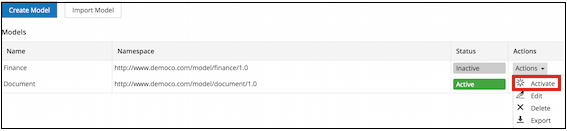
The status of the relevant model changes to Active. The types and aspects associated with this model are now available in SkyVault Share.
