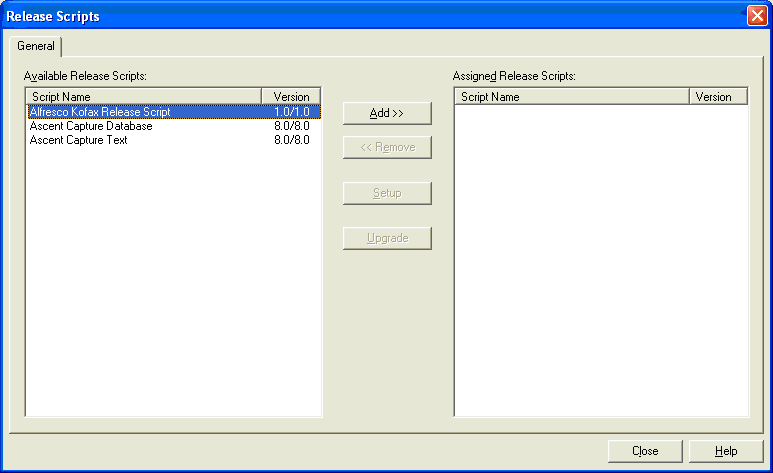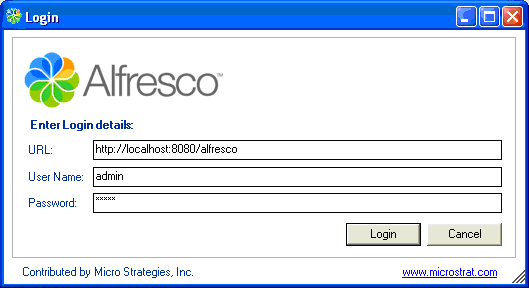Once you have set up a batch class
with an associated document class in Kofax Capture, you can associate a Release script with
the batches document class. As part of this process, you are prompted to enter the connection
details for your SkyVault server.
- Start the Kofax Capture Administration Module.
- Select the Batch class tab from the Definitions panel, and right-click the applicable document class. (Expand the Batch class item to select associated document classes.)
-
From the Context menu, select
Release Scripts.
The Release Scripts dialog box displays, listing all available release scripts. Available release scripts are those that are registered with Kofax Capture.
-
From the Release Scripts dialog box, select
the SkyVault
Kofax Release Script, and click Add.
The Login dialog box displays.
- Enter your SkyVault server URL, user name, and password.
- Click Login.