Access to SkyVault Content Services is licensed
on a per user basis.
You can register any number of users (see Setting up authentication and security) and a license is only consumed when the registered user logs in and is authorized.
You can see a list of users along with their authorization states on the Admin Console >
Users and Groups > Users page. A registered user can have any one of the following
states:
- Never Authorized: Specifies that the user has been registered but never logged in.
- Authorized: Specifies that the user has successfully logged in.
- Deauthorized: Specifies that the Administrator has removed the user from the authorization list.
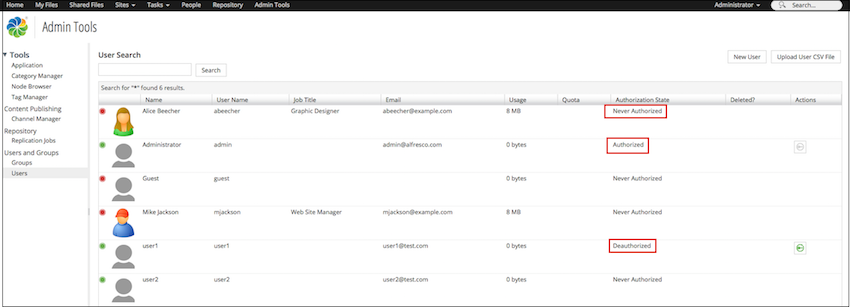
If a user attempts to login for the first time and the user license limit has been exceeded, the login attempt will fail.
