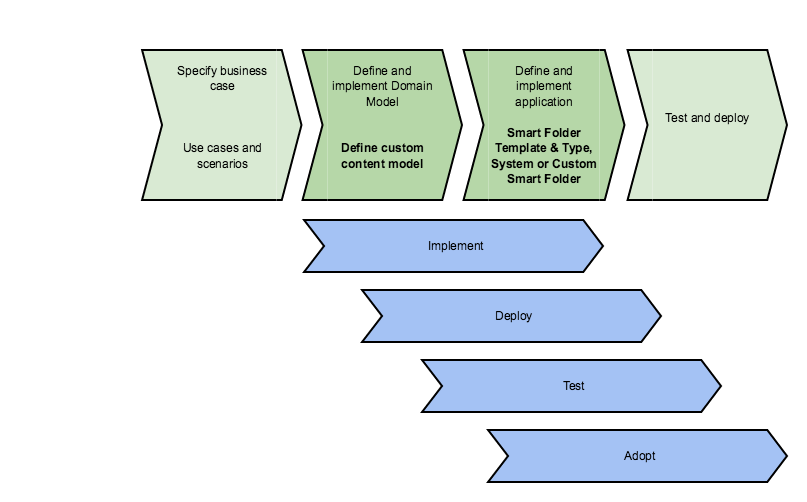Consider the business requirements for creating Smart Folders.
This information is primarily for business analysts, who are responsible for creating and defining the business scenario that requires Smart Folders.
Before you use Smart Folders, consider the use cases and scenarios that are appropriate to
your business problem. Then you can:
- Define a custom content model. To get you started, you can use the example model that is provided with the Smart Folders tutorial. See Smart Folders tutorial for more information. For more information on content models see Content modeling with Model Manager.
- Create a Smart Folder Template, which defines the queries and filing rule for your Smart Folder structure, and property propagation rules for file uploads. The Smart Folder Template is a JSON file. See Smart Folder Template syntax for more information.
- Choose Type-based, System, or Custom Smart Folders to associate a Smart Folder Template with a physical repository folder. See Type-based, System, and Custom Smart Folders for more information.
- Configure other Smart Folders properties in the SkyVault-global.properties file. See Smart Folders global properties settings for more information.
This diagram shows the recommended workflow: