- URI
- Web script package
- Web script family
A web script package is a collection of related web scripts, such as those for integrating with Microsoft Office or those providing the CMIS AtomPub binding.
A web script family identifies web scripts of a similar kind, such as portlets and Share dashlets. Think of families as a way of tagging or categorizing web scripts.
To display an HTML page of the index:
- Type the URI http://localhost:8080/alfresco/service/index.
-
If prompted, log in with the user name admin and password
admin.
The Web Scripts Home page displays.
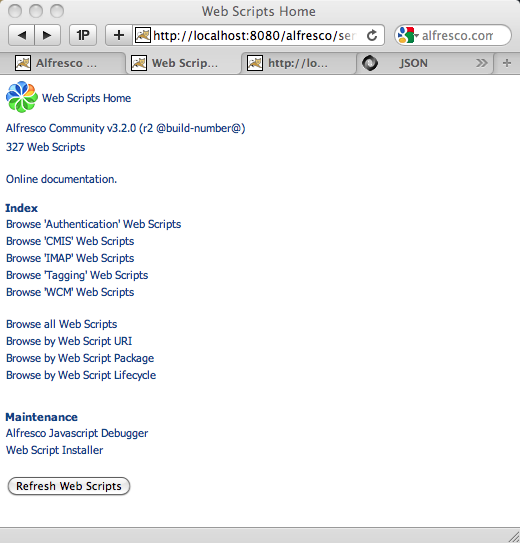 The index contains an entry
for each registered web script and provides several ways to navigate through them.
The index contains an entry
for each registered web script and provides several ways to navigate through them.Each web script displays a full description including its URI(s) for invocation.
-
Drill down into the implementation of the web script to see its descriptor, controller
script, and response template components.
This can be very useful as a learning resource or as the basis for a copy/paste approach to creating new web scripts.
