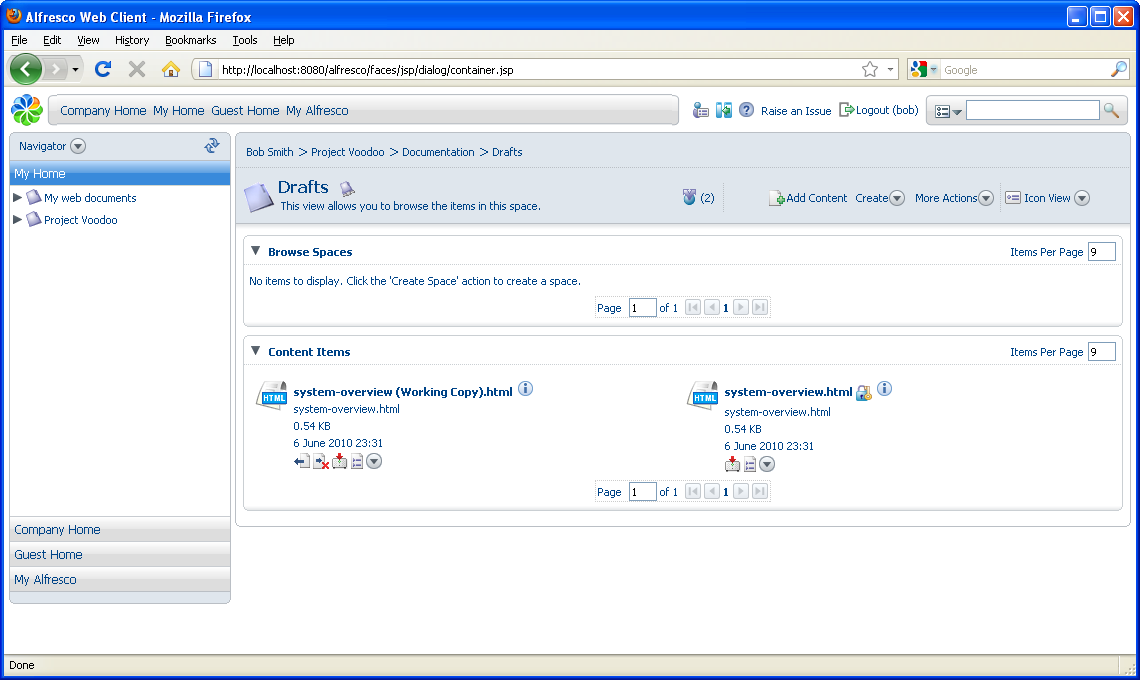In this task, you will check out content from a space
so that others cannot modify the file with which you are
working.
-
In the Drafts space, click
 and select
Check Out for the document
system-overview.html.
You are given the choice of checking out the working
copy to the same space as the original or to any other space. Some
people like to work with one space that contains all their current
work-in-progress, so may have created a specific folder in their home
space for working copies. You are going to keep the working copy in
the current space.
and select
Check Out for the document
system-overview.html.
You are given the choice of checking out the working
copy to the same space as the original or to any other space. Some
people like to work with one space that contains all their current
work-in-progress, so may have created a specific folder in their home
space for working copies. You are going to keep the working copy in
the current space.
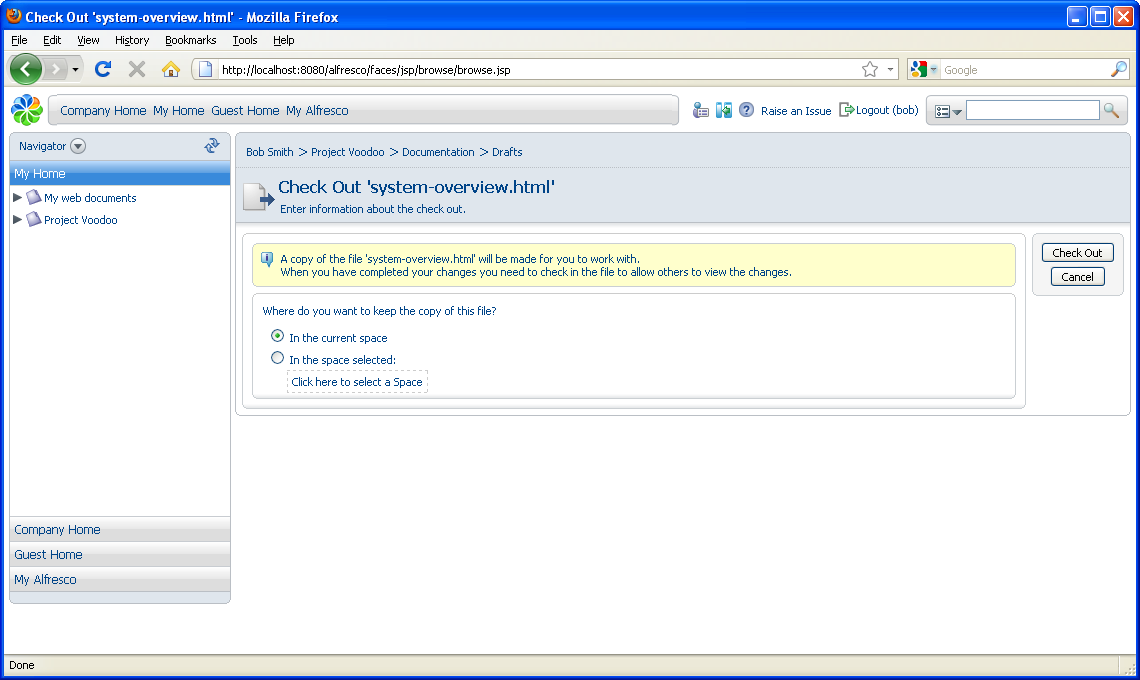
- Click Check Out.
- Click the link system-overview (Working Copy).html and save the file to your computer.
-
Click OK to return to the space, which now
contains two items. One is appended with (Working
Copy).