This section provides additional information for using
the Web Quick Start demo in Share.
The following image displays the sections in the Finance example of the Web Quick Start site in Share.
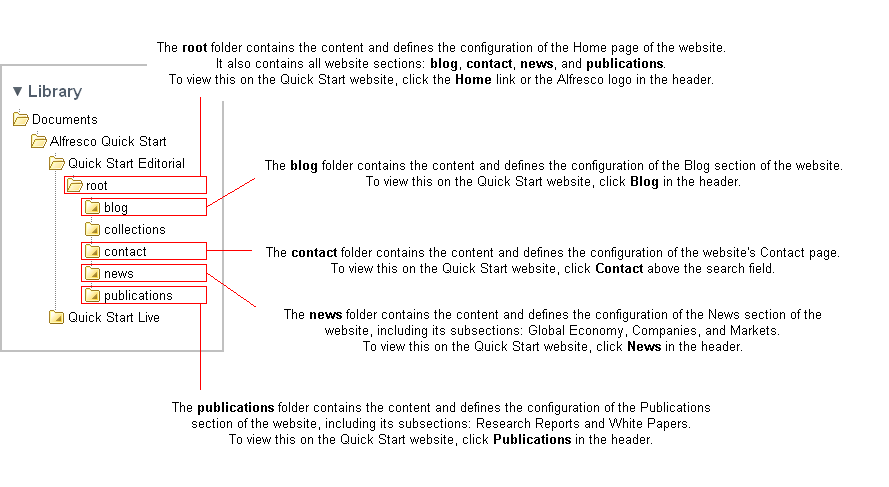
The following image displays the sections in the Finance example of the Web Quick Start site in Share.
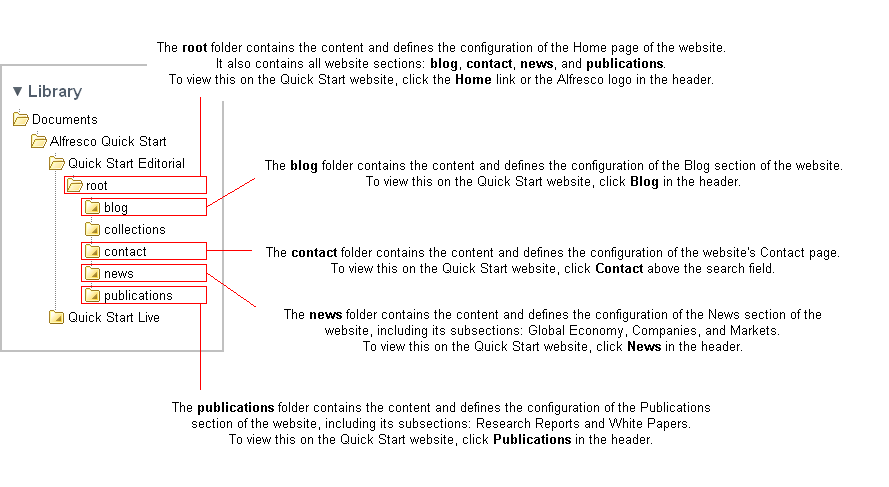
© 2017 TBS-LLC. All Rights Reserved. Follow @twitter