Both the news and
publications sections contain subsections, which
appear as sub-menu items in the website header.
The following image displays the subsections in the Finance example of the Web Quick Start site in Share.
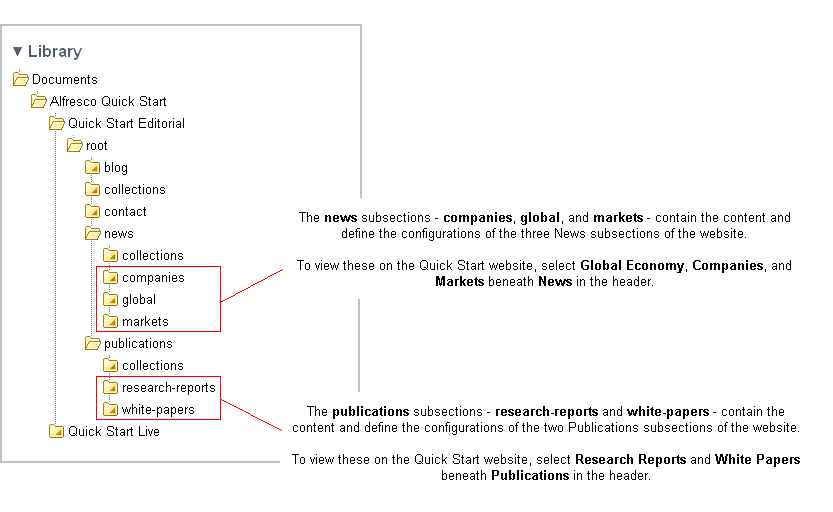
The following image displays the subsections in the Finance example of the Web Quick Start site in Share.
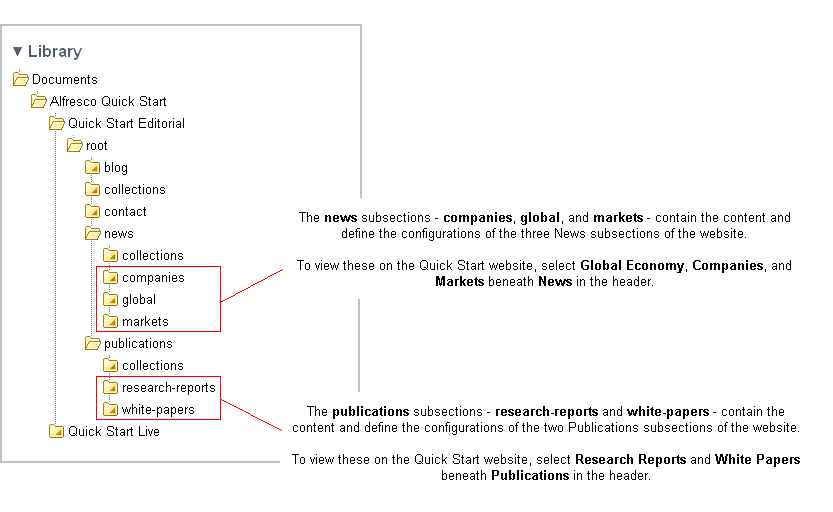
© 2017 TBS-LLC. All Rights Reserved. Follow @twitter