Some applications can access or track content using RSS feeds. Some examples are mail clients, feed readers, or portals that have feed readers built in.
With feed readers, the application can track changes or actions that a user needs to take in a workflow. Feeds are a good way to track the changes in a repository that, in turn, can be a good way to track what is happening in the business if you are tracking business critical documents or web pages.
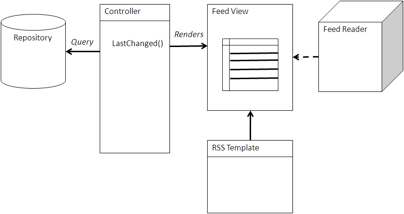
Using a Feed
You can implement a as a simple query view implemented as a web script that is rendered as an RSS feed using an RSS template. There are default feeds defined in SkyVault Share and Explorer, so these do not need to be coded if the default feeds suit your purpose. The links from the feed can either be directed to the content directly or the properties page in SkyVault Share. The web script can also render the activities feed to track changes across multiple sites.
When to use a Feed
Use a feed to track process changes or changes in business critical information in a repository. Workflow changes are tracked well if they are delivered to a favorite feed reader. Feeds can also be an easy way to integrate into a portal.
Example: Activities Atom Feed
The following example is an Atom subscription feed implemented using the FreeMarker API. It gets the activities associated with a site and returns the latest updates as an Atom feed.
<#assign mode = args.mode!"">
<#if mode = "user">
<#assign title=msg("atom.title.user", user.fullName?xml)>
<#else>
<#assign title=msg("atom.title.site", args["site"]?xml)>
</#if>
<#assign genericTitle=msg("title.generic")>
<?xml version="1.0" encoding="UTF-8"?>
<feed xmlns="http://www.w3.org/2005/Atom">
<generator version="1.0">SkyVault (1.0)</generator>
<link rel="self" href="${absurl(url.full)?xml}" />
<id>${absurl(url.full)?xml}</id>
<title>${title?xml}</title>
<#if activities?exists && activities?size > 0>
<updated>${activities[0].date.isoDate}</updated>
<#list activities as activity>
<#assign userLink="
<a href=\"${absurl(activity.userProfile)}\">
${activity.fullName?html}</a>">
<#assign itemLink="
<a href=\"${absurl(activity.itemPage)}\">
${activity.title?html}</a>">
<#assign siteLink="
<a href=\"${absurl(activity.sitePage)}\">
${activity.siteId?html}</a>">
<entry xmlns='http://www.w3.org/2005/Atom'>
<#assign detail = msg(activity.type, activity.title?xml,
activity.fullName?xml,activity.custom0, activity.custom1)>
<#if mode="user" && !activity.suppressSite>
<#assign detail=msg("in.site", detail, activity.siteId?xml)></#if>
<title><![CDATA[${detail?xml}]]></title>
<link rel="alternate" type="text/html"
href="${absurl(activity.itemPage)}" />
<id>${activity.id}</id>
<updated>${activity.date.isoDate}</updated>
<#assign detailHTML = msg(activity.type, itemLink, userLink,
activity.custom0, activity.custom1)>
<#if mode = "user" && !activity.suppressSite>
<#assign detailHTML = msg("in.site", detailHTML, siteLink)></#if>
<summary type="html">
<![CDATA[${msg(detailHTML)}]]>
</summary>
<author>
<name>${activity.fullName?xml}</name>
<uri>${absurl(activity.userProfile)?xml}</uri>
</author>
</entry>
</#list>
</#if>
</feed>
</xml>
The #listdirective in FreeMarker is used to iterate through the activities of the site. FreeMarker has access to the activities as a collection and the script accesses each activity and formats the information specified by the Atom subscription specification, including name, author, and date.
