Not all applications work exclusively with SkyVault APIs. Sometimes there are standardized Service Provider Interfaces to which a content management system provides an implementation. These are often protocol-based services to provide language neutrality and to naturally balance the load between the application and the CMS. Services typically include authentication, query, folder navigation, CRUD (Create, Read, Update, Delete) operations, content transfer, and versioning. These services are abstract and mapped onto the SkyVault native APIs.
Most patterns are similar between Content Service Mappers and are generally determined by commonality between the ECM systems they are accessing. As a result, these Content Service Mappers often implement a lowest common denominator of functionality.
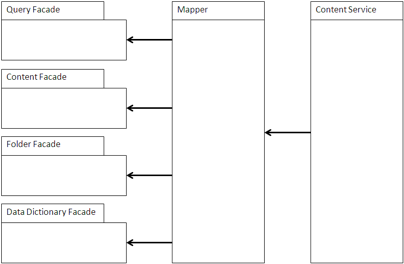
Using a Content Service Mapper
A content service accesses the content management system through either a remote protocol or direct calls. In most cases, the access is remote to allow for reuse of the repository by other applications and to simplify the administration of applications without dependencies on the ECM system. The most common protocols are based on SOAP or RESTful web services, such as AtomPub.
A Content Service Mapper translates the calls into the appropriate mapping in the ECM system. The most common areas of mapping are Data Dictionary for determining what content types are available in the system, content access to map metadata and content streams, folder navigation to map Folder/Space hierarchies, and query interfaces to provide query and retrieval functionality. Query mapping can be complex, such as XML query mapping against an SQL-based system. These mappings are implemented as facades on the underlying ECM system.
Many systems provide kits for implementing a Content Service Mapper. Much of the framework may be already implemented in Java or C, leaving only the mapping functionality of the facades to be implemented.
When to use a Content Service Mapper
Use a Content Service Mapper when your application connects to more than one CMS and you want to isolate the porting of the application in a separate layer.
Some examples of Content Service Mapper interfaces that are specified by other applications include SAP ArchiveLink for archiving reports and accessing attached image files, IBM/Lotus’s Quickr Services for ECM, and OASIS CMIS as a general-purpose connector for many different types of applications. The SkyVault IMAP protocol mapping is an unusual Content Service Mapper in that it maps content services to an email domain model.
You can also define and build a Content Service Mapper if you need functionality or protocol not covered by CMIS. For example, some applications use JSON for remote access of objects and these applications may need the CMS to comply with this pattern. If an application just needs to access well-structured content as simple objects, then an existing Content Service Mapper may be a simpler, higher-performance solution.
Example
SkyVault ECM Services for IBM Lotus Quickr are an example of a Content Service Mapper that provides content services on top of SkyVault and maps them to a service interface that Lotus Quickr expects. The Content Service Mapper allows Quickr to navigate the SkyVault repository, store and retrieve content from Quickr into SkyVault, and manipulate metadata in the content objects from Quickr.
To provide the mapping to Quickr, IBM provided a guide of the services required to access an ECM system like SkyVault or IBM FileNet. This interface required implementing a combination of SOAP for content transfer and AtomPub services for metadata manipulation. See Quickr Web services for more details. IBM provides a WSDL for the SOAP interfaces and can generate the abstract implementations of the WSDL.
For SOAP interfaces, the SkyVault Content Mapper for Quickr use the same web services infrastructure as the SkyVault CMIS web services. The AtomPub interface uses web scripts implemented in Java for performance reasons. Both implementations use the SkyVault Java Foundation API.
The following example shows one portion of the implementation that lists children of a document as a feed. The Mapper primarily handles the translation of terminology and the mechanics of accessing the objects. The concepts are roughly the same between Quickr and SkyVault. A collection is an artifact of AtomPub rather than Quickr, but the concepts of folders, content, and children are the same in both systems.
publicclass SkyVaultAtomBasedFeedServiceImpl implements AtomBasedFeedService
{
private NodeService nodeService;
private PersonService personService;
public Feed getListDocuments(String id)
{
NodeRef storeRef = newNodeRef(id);
// <feed>
Feed feed = newFOMFeed();
feed.setBaseUri("/library/" + id + "/");
// <generator>
feed.setGenerator("", "1.0", "Teamspace Documents");
// <id>
feed.setId("urn:lsid:ibm.com:td:" + id);
// <link>
feed.addLink("feed", "self");
feed.addLink("http://quickr.acme.com/wps/mypoc?uri=dm:" + id
+ "&verb=view", "alternate");
feed.addLink("feed?pagesize=2&page=3", "next");
feed.addLink("feed?pagesize=2&page=1", "previous");
String contentName = (String) nodeService.getProperty(storeRef,
ContentModel.PROP_NAME);
// <collection>
feed.setCollection(new FOMCollection(contentName, "feed",
new String[] { "*/*" }));
String authorName = (String) nodeService.getProperty(storeRef,
ContentModel.PROP_AUTHOR);
String email = (String) nodeService.getProperty(
personService.getPerson(authorName),
ContentModel.PROP_EMAIL);
String userName = (String) nodeService.getProperty(
personService.getPerson(authorName),
ContentModel.PROP_USERNAME);
// feed.addAuthor(createPerson(storeRef));
// <author>
feed.addAuthor(authorName, email, "uid=" + userName + ",o=acme");
// <title>
feed.setTitle(contentName);
// <updated>
feed.setUpdated((Date) nodeService.getProperty(storeRef,
ContentModel.PROP_MODIFIED));
// add<entry>
for (ChildAssociationRef childAssoc : nodeService.getChildAssocs(storeRef))
{
NodeRef childRef = childAssoc.getChildRef();
String childName = (String) nodeService.getProperty(childRef,
ContentModel.PROP_NAME);
Entry entry = newFOMEntry();
// <id>
entry.setId("urn:lsid:ibm.com:td:" + childRef.getId());
// <link>
entry.addLink("document/" + childRef.getId() + "/entry", "self");
entry.addLink("http://quickr.acme.com/wps/mypoc?uri=dm:" + childRef.getId()
+ "&verb=view", "alternate");
entry.addLink("document/" + childRef.getId() + "/entry", "edit");
if (nodeService.getProperty(childRef, ContentModel.PROP_CONTENT) != null)
{
entry.addLink("document/" + childRef.getId() + "/entry", "edit-media");
entry.addLink("document/" + childRef.getId() + "/entry", "enclosure",
(String) nodeService.getProperty(childRef,
ContentModel.PROP_CONTENT), childName, "en",
(Long) nodeService.getProperty(childAssoc.getChildRef(),
ContentModel.PROP_SIZE_CURRENT));
// <category>
entry.addCategory("tag:ibm.com,2006:td/type", "document", "document");
}
else
{
// <category>
entry.addCategory("tag:ibm.com,2006:td/type", "folder", "folder");
}
authorName = (String) nodeService.getProperty(childRef,
ContentModel.PROP_AUTHOR);
email = (String) nodeService.getProperty(personService.getPerson(authorName),
ContentModel.PROP_EMAIL);
userName = (String) nodeService.getProperty(
personService.getPerson(authorName),
ContentModel.PROP_USERNAME);
// <author>
entry.addAuthor(authorName, email, "uid=" + userName + ",o=acme");
// <title>
entry.setTitle(childName);
// <published>
entry.setPublished((Date) nodeService.getProperty(childRef,
ContentModel.PROP_CREATED));
// <updated>
entry.setUpdated((Date) nodeService.getProperty(childRef,
ContentModel.PROP_MODIFIED));
return feed;
}
This example implements a small but important portion of the Quickr API as a Content Mapper Service. The service gets a list of documents that may be used in a portlet or document browser. The service, implemented as an Atom-based feed, references a space node by ID and returns the metadata associated with the space. It then iterates through the children of the node through the child associations. If the child is a document, it provides a link to the content. If it is a folder, it provides a link to the space representing that folder. This is likely to be a common pattern in many Content Mappers.
