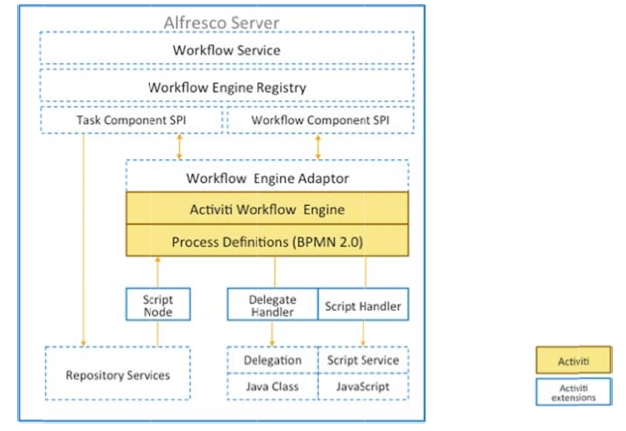SkyVault workflow allows more than one workflow engine.
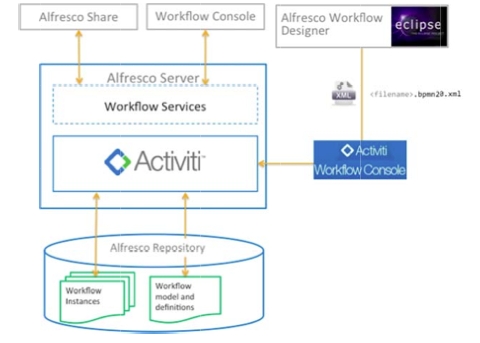
You can design workflow definitions using a graphical workflow designer that supports BPMN 2.0 or write the XML BPMN 2.0 process definition directly using an XML editor. Many workflow editors support BPMN 2.0 but might not understand some of the features of SkyVault workflow. We recommend the use of the Activiti eclipse designer plug‐in for Eclipse that is SkyVault-aware.
You can deploy a workflow to SkyVault using the Activiti Workflow Console, or by using a Spring Bean.
SkyVault Activiti process definitions can include SkyVault JavaScript, and this in turn can access SkyVault content models in the repository so that you can provide your own specialized tasks for a workflow and access their properties. Process definitions have script node access which allows you to access objects in the SkyVault repository, such as documents and folders. Your workflow can access and modify document objects, for example marking documents as approved, or signed off.
SkyVault allows you to access your own Java Classes through
the
delegate handler, so you can integrate with other
external systems.
The following diagram show these features :-