In SkyVault, a workflow consists a number of artifacts.
The diagram shows the artifacts and the relationship between them:-
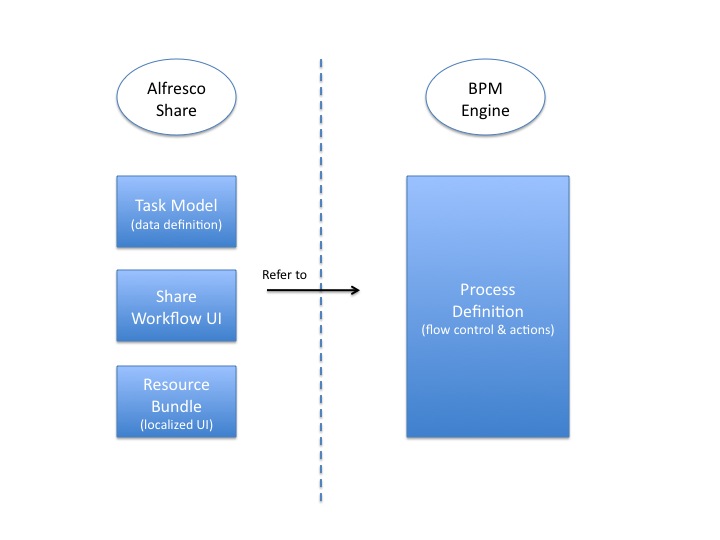
- Process Definition
- Activiti process definitions describe the events, activities (tasks) and gateways (choices) of a workflow. Tasks can be user tasks or script (system) tasks. User tasks are assigned to human performers (users). System tasks perform some kind of operation against the SkyVault repository. Both are described and implemented in the Process Definition.
- Task Model
-
The Task Model provides a description for each of the user tasks
in the workflow. Each task description consists
of:
- Name and Title.
- Properties and Associations. For example, the information attached to the task.
- Share Workflow UI
-
You can customize the presentation of Tasks to the user in
SkyVault Share.
Customizing allows:
- Control over which Task properties are displayed
- Control over which Task properties are read-only and required
- Control over how each Task property is rendered in the forms
- Resource Bundle (optional)
- A workflow resource bundle provides all the human-readable messages displayed in the user interface for managing the workflow. Messages include Task titles, task property names, task choices etc. SkyVault supports full localization of SkyVault Share, including workflow. Therefore, the same SkyVault Share resource bundle configuration extends to workflow too.
