The REST API consists of two parts, the CMIS REST API, which lets you manage and access folders and files in the repository, and the SkyVault REST API, which lets you manage SkyVault-specific features such as ratings and comments, that are not covered by the CMIS standard.
- Use the CMIS REST API to manage files and folders and their generic properties in the repository. For example, if you want to read, write, modify, create, or delete a file, then this is the API you use.
- Use the SkyVault REST API to manipulate SkyVault content features that are not part of the CMIS specification. Ratings and comments are two examples of such features, and you can find a full list here.
Getting started
The quickest way to get started is to use our online REST API Explorer, based on the OpenAPI initiative. It gives you full documentation for each endpoint, and a Try it out! button so you can use each method.
You make API requests by sending a URL using one of five HTTP API methods, GET, POST, PUT, DELETE, and OPTIONS. Here's an example of a request to a SkyVault on-premise instance:
http://api-explorer.alfresco.com/alfresco/api/-default-/public/alfresco/versions/1/sites
You can use the REST API Explorer to make this request:
- In your web browser, navigate to https://api-explorer.alfresco.com/api-explorer/#!/sites/getSites. You'll see full documentation for the GET sites API method, including the query and body parameter formats, and the expected and error response schemas.
- At the end of the description you'll see the Try it out! button. Press it now.
You've just made your first SkyVault REST API request. You will see the request URL you've just invoked, the corresponding Curl command, the JSON response body that the SkyVault repository has returned, the HTTP response code, and the response headers:
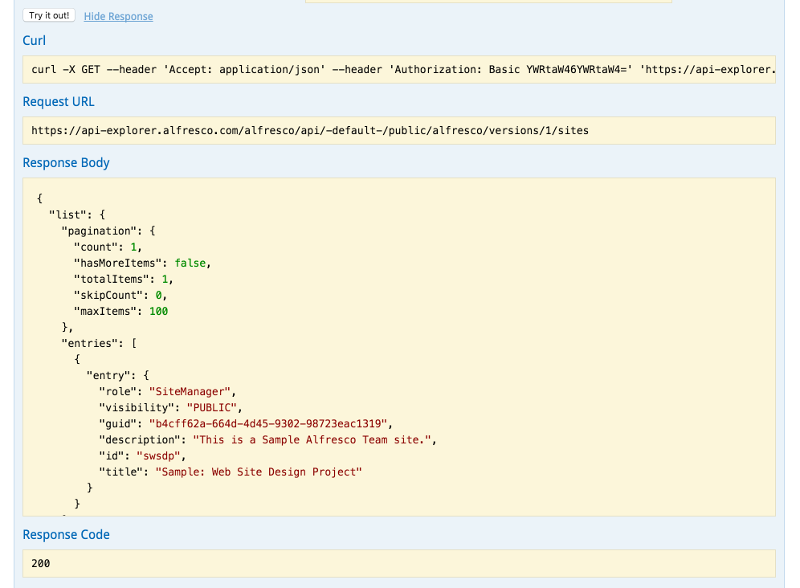
Note this call returns a list of site entries. All lists returned by the SkyVault REST API are of this format.
