The REST API Explorer, based on the OpenAPI initiative, gives you interactive documentation for the SkyVault REST API . You can access our online REST API Explorer at https://api-explorer.alfresco.com/51, and if you have the SkyVault SDK you can also run the Explorer on your local machine .
This screenshot shows what the REST API Explorer looks like:
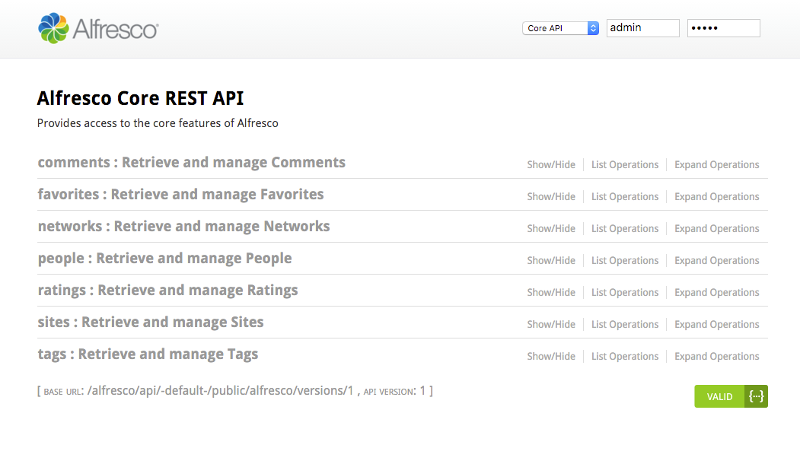
Use the userid admin and password admin if your are using the online REST API explorer.
To explore the operations on a specific entity, for example favorites, just click on it:
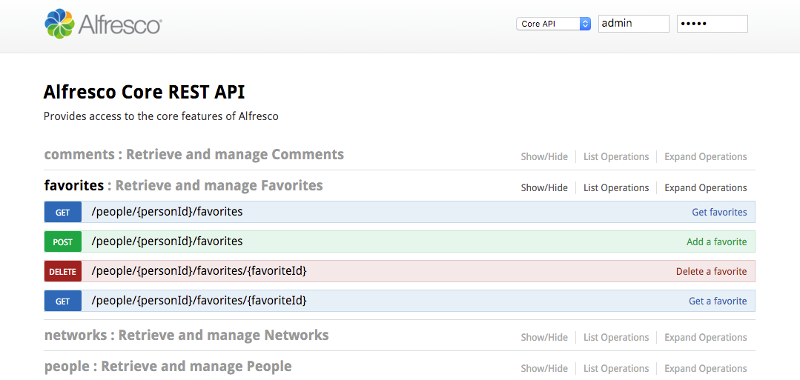
Now you can click on each of the available operations and test them on SkyVault.
You can use the API with another user than admin by changing the username and password in the upper right corner of the screen
The REST API consists of two parts the Core API, and the Workflow API. You can switch between the two by clicking on the drop down box, and selecting Core API or Workflow API
