You create an Activiti process definition in SkyVault Content Services using the BPMN 2.0 standard.
The following diagram shows a simple process definition and highlights the terminology used in BPMN 2.0.
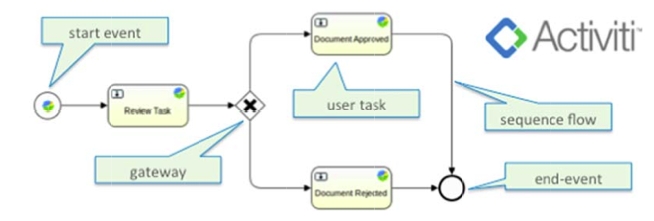
The underlying definition is an xml file. The root element of the BPMN 2.0 schema is the definitions element, which can contain multiple process definitions. The following image show an empty process definition:
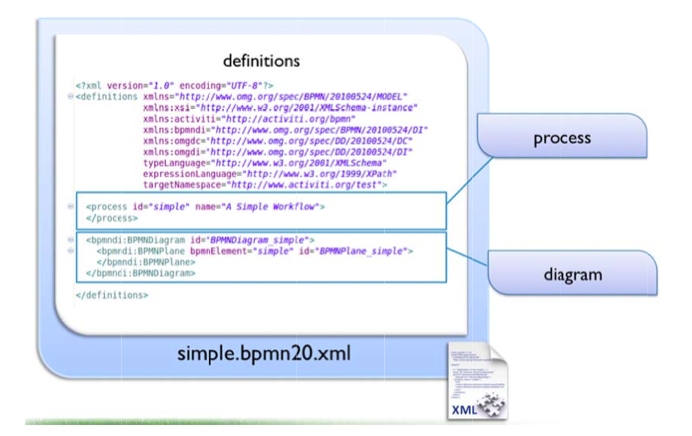
A definitions element contains at least xmlns and targetNamespace declarations. The targetNamespace is an arbitrary string specified by you, and is useful for categorizing process definitions. The process element has two attributes:
- id
- is required and maps to the key property of an Activiti ProcessDefinition object. The id is used to uniquely identify this process definition, for example when configuring the user interface, or in the Activiti workflow console.
- name
- is optional and maps to the name property of a ProcessDefinition. The workflow engine itself does not use this property, but it is used in SkyVault Share for displaying the name in a user interface, so you should specify a name.
The BPMNDiagram element specifies the diagram interchange information for this process. The graphical design tool you use generates this information. This element will not appear when you are creating BPMN 2.0 process definition manually. The interchange information is used to re‐create the diagram both in another graphical designer and in the run‐time environment. Only one diagram is allowed per file, even though there might be more than one process definition.
