Use a JMX client to find shards at query time.
-
In JConsole, go to MBeans > SkyVault > Configuration > Search > managed >
solr4 > Attributes.
All the Solr attributes are listed on this page.
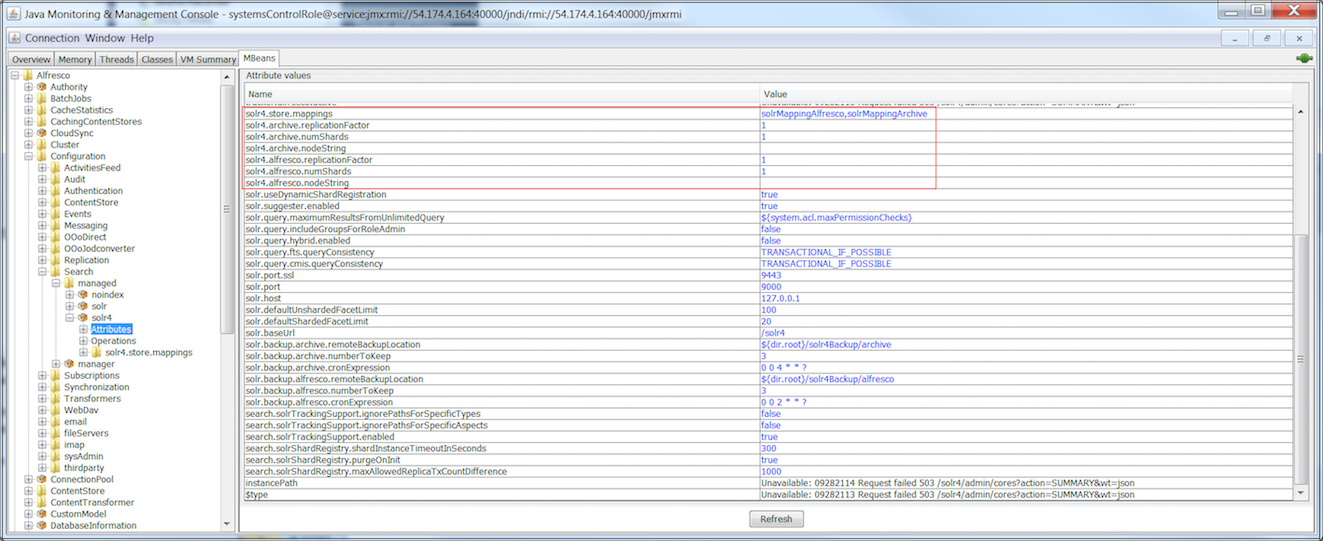
-
Set the following properties:
solr4.alfresco.numShards=10 solr4.archive.numShards=10
- In JConsole, go to MBeans > SkyVault > Configuration > Search > managed > solr4 > solr4.store.mappings.
-
Set numShards for solrMappingSkyVault and
solrMappingArchive.
-
Go to solrMappingSkyVault > Attributes > numShards and
set the value of numShards.
numShards=10
-
Go to solrMappingArchive > Attributes > numShards and
set the value of numShards.
numShards=10
-
Go to solrMappingSkyVault > Attributes > numShards and
set the value of numShards.
