You have been preparing for this site for a month now
and have three pieces of marketing content that you would like to upload.
For this step of the scenario, choose three pieces of content on your
personal computer to add to the library.
-
Within your site, click Document Library
on the banner.
The Document Library page component opens.
-
Click Upload to load your three content
items.
The Upload File(s) page opens.
-
Click the browse button to locate any three pieces of content on
your computer to upload.
The Upload File(s) page displays the three content items as a list.
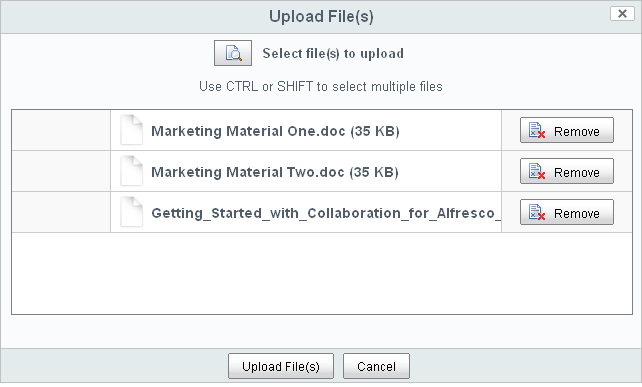
-
Click Upload File(s).
The content items display their upload status.
- Click OK when all content is 100% complete.
The page closes and the Document Library displays the selected
content items.
