You use the Wiki page component within your site to
write your introduction. Once it is written, you add it to the Wiki dashlet
on your site dashboard.
-
Within your site, click Wiki on the banner
to open the Wiki page component.
The Wiki page component opens.
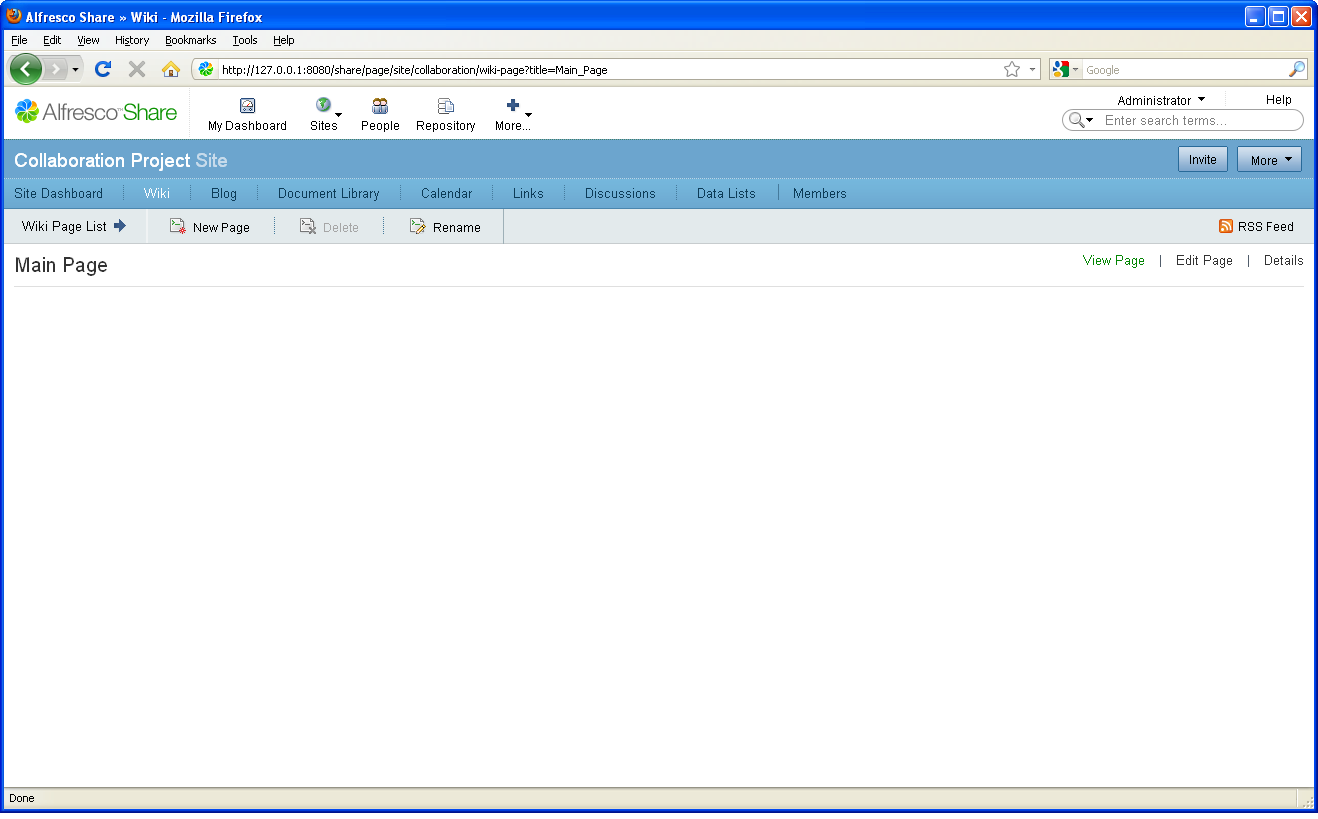
- Click New Page and type Welcome to our collaboration site as the title.
- Add the following content: The purpose of this collaboration site is to share information for the project and ensure that communication is as easy as possible.
- Add the tag collaboration.
- Click Save.
The new page displays.
