Once you complete the collaboration on the document you
typically delete the Document Workspace as it is no longer required. This
action permanently deletes the site and all of its
contents.
With the tutorial now complete, you can perform this task to
remove the sample site, SharePoint Protocol Support, and its contents from
Share. Ensure the document local.doc is open.
- On the Document Management task pane, position your cursor over the site name: SharePoint Protocol Support.
-
Open the menu that becomes active and select Delete
Workspace.
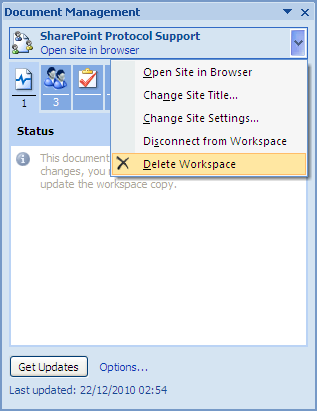
A message prompts you to confirm the deletion.
-
Click Yes to delete the site and its
contents.
The site is removed.
