Use this information to edit a custom type and an aspect.
-
Click Admin Tools, and then click Model
Manager.
The Model Manager page is displayed.
-
Click the relevant model from the Custom Models list.
The selected model page appears. This page shows the existing custom types and aspects associated with the selected model.
-
To edit a custom type or aspect, perform the following action:
- For the type you want to edit, click Edit from the
Actions drop-down list. The Edit Custom
Type window appears.
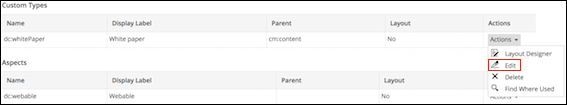
- For the property type you want to edit, click Edit from the
Actions drop-down list. The Edit Aspect
window appears.
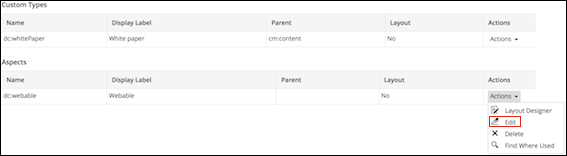
- For the type you want to edit, click Edit from the
Actions drop-down list. The Edit Custom
Type window appears.
-
Edit the relevant properties.
- For custom type: For an inactive model, you can edit all the fields except Name. If a model is active, you can edit all the fields except for Name and Parent Type.
- For aspects: For an inactive model, you can edit all the fields except Name. If a model is active, you can edit all the fields except for Name and Parent Aspect.
- Click Save.
