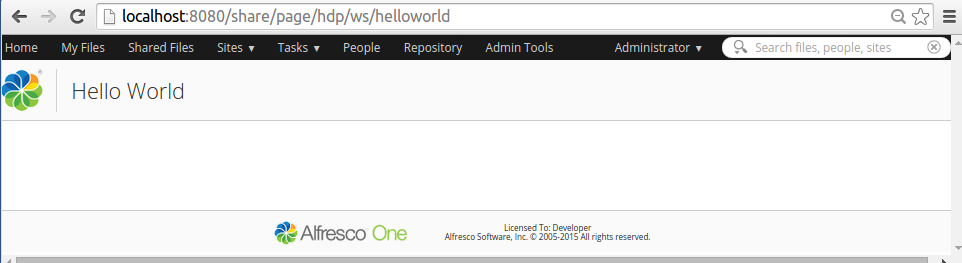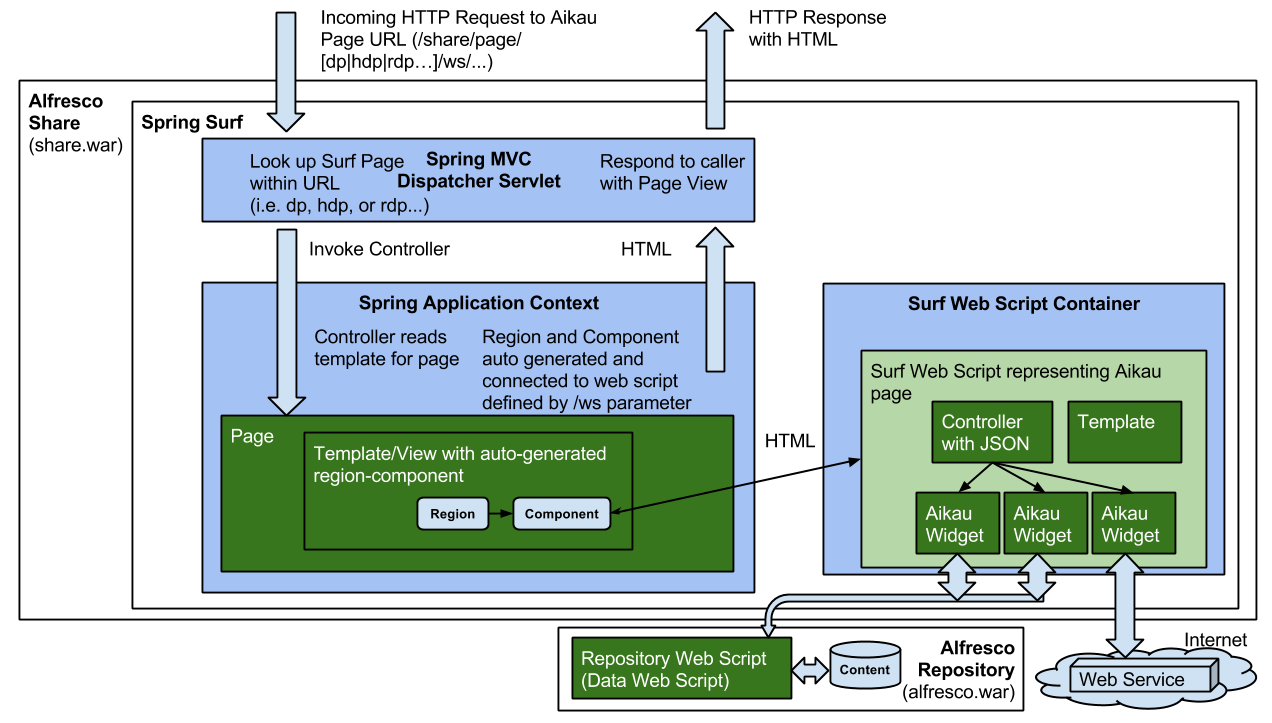| Extension Point | Aikau Pages |
|---|---|
| Support Status | Full Support |
| Architecture Information | Share Architecture. |
| Description | Aikau pages are the new type of pages that the Share UI will use in the future. Currently only the following pages are implemented in Aikau:
Implementing an Aikau page is greatly simplified compared to creating a Surf page. The only thing you need
to do is implement a Surf Web
Script and zero or more Aikau Widgets.
The web scripts controller is where all the fun happens. It is where you define your page layout in JSON, including all the Aikau Widgets that make up the page. It will look something like this for a Hello World page: model.jsonModel = {
widgets: [
{
id: "SET_PAGE_TITLE",
name: "alfresco/header/SetTitle",
config: {
title: "Hello World"
}
}
]
};
The template will be very simple and the only thing it does is this: <@processJsonModel /> It basically just processes the JSON model that we set-up in the controller. Here we have used an out of the box Aikau widget called SkyVault/header/SetTitle, and the only thing left to do is to create the web scripts descriptor: <webscript>
<shortname>Hello World</shortname>
<description>Hello World page definition</description>
<family>Share</family>
<url>/helloworld</url>
</webscript>
An Aikau page is processed and generated via the Spring Surf and Spring MVC framework. The following picture gives an overview of how it works:
As we can see in the picture, all dynamic content that should go onto the page is fetched indirectly via Aikau Widgets, which can get the content from either the repository or from some other remote Web Service. Worth noting here is that we are actually using a Surf Page when we are invoking an Aikau page, in the Hello World example we are used the hybrid dynamic page (hdp) to get the Share header and footer included. |
| Deployment - App Server |
|
| Deployment - SDK Project | |
| More Information |
|
| Tutorials | |
| Developer Blogs |
You are here
Aikau Pages
The Share web
application is built up of a main menu from which you can navigate to a number of pages. These
pages are implemented mostly in the Surf development framework. However, a number of pages,
such as search, have been converted and implemented with the new Aikau development framework,
see architecture section.
© 2017 TBS-LLC. All Rights Reserved. Follow @twitter