To work with other users on this project, you will
invite them to a space for collaboration.
-
Ensure you are in the Drafts space. In the
More Actions menu for this space, click
Manage Space Users.
This page displays users who have permission to work on
content in the Drafts space.
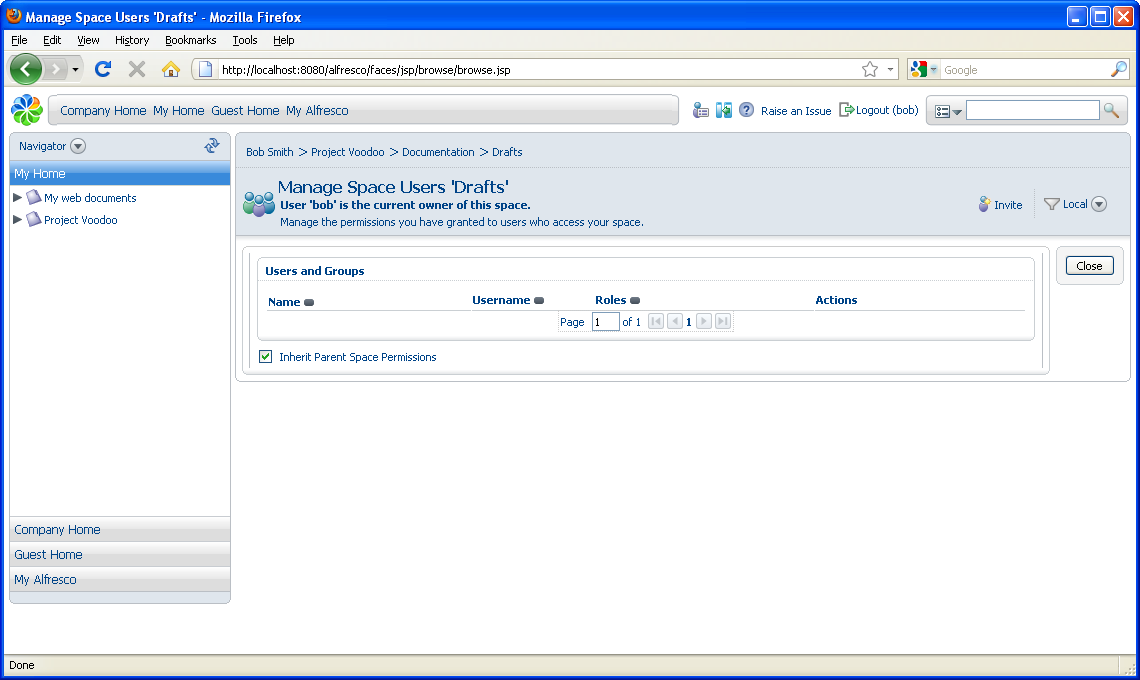
- Click Invite in the header to invite a user to the space. This opens the Invite Users Wizard.
-
In Step One - Invite Users, you select a user and specify their
role. Type joe and click
Search. The list of results displays.
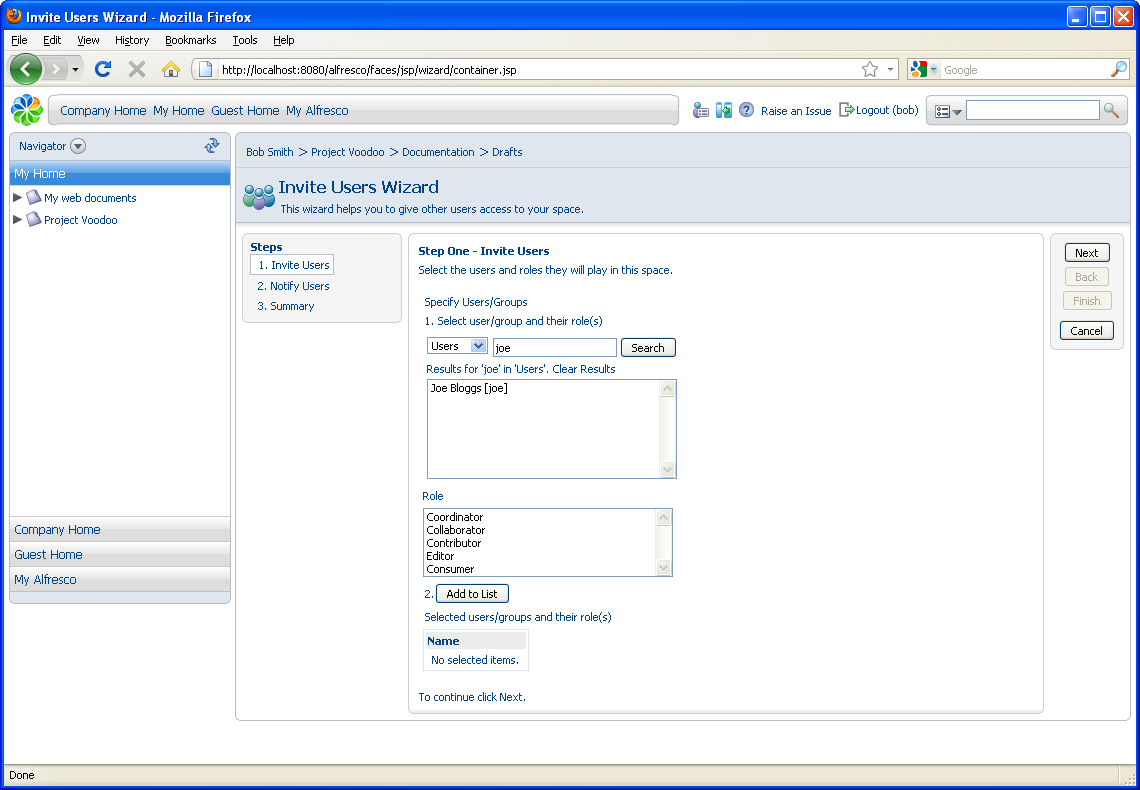
- Select Joe Bloggs, assign him the Consumer role, and click Add to List.
- Click Next.
- In Step Two - Notify Users, you are given the option to send the invited users an email telling them about the invitation. As you haven't configured email, select No and click Next.
- Verify the information in the Summary and click Finish.
- Click Close to return to the Drafts space.
