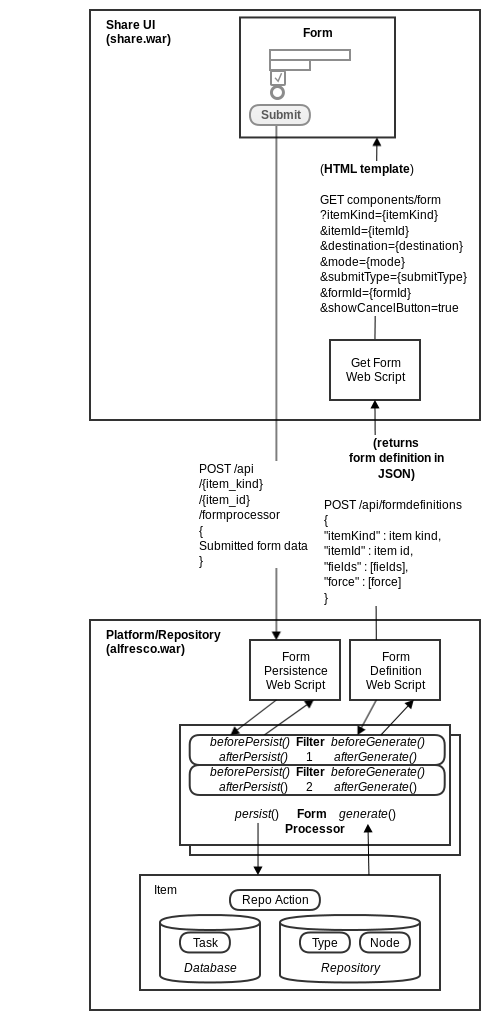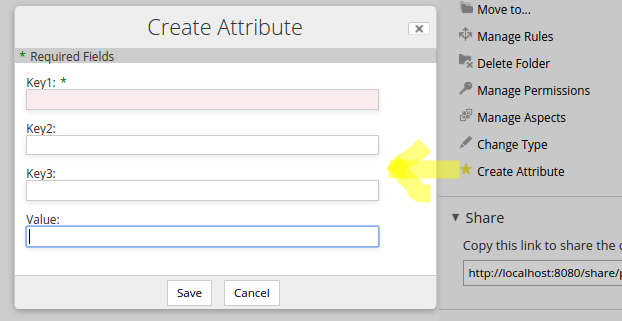| Information | Form Processors |
|---|---|
| Support Status | Full Support |
| Architecture Information | Platform Architecture |
| Description |
A form processor is a component that lives on the server side (that is, in the SkyVault.war) even though it has to do with the user interface. It is responsible for persisting submitted form data and for generating the form template that is the basis for the form view. The following figure illustrates:
A form processor is associated with a specific item, such as a node, type, task, action etc. The item does not necessarily need to be persisted into the repository. For example, the repository action item is associated with a form processor that will execute the action when the persist method is called. When the persist and generate methods are called via web scripts then these calls can be intercepted by so called Form Filters. These can be used to for example alter the form data before it is persisted, add a form field before form generation etc. Custom form processors can be implemented in Java with a small amount of Spring configuration. Typically you will do this to support a new type of item form. However, if you simply wish to add a few extra fields to a form, or want to support a new type of field, then you should probably consider using a Form Filter or a Field Processor rather than implementing a new form processor. Form processors have two primary functions:
The org.alfresco.repo.forms.processor.FormProcessor interface has two other methods that are required by the org.alfresco.repo.forms.FormService, which is used under the hood to get the form template and save the submitted form data:
Several extensible FormProcessor implementations are provided out-of-the-box and can be used as the basis for new custom form processor implementations:
As an example of a custom form processor we will implement one that can handle forms that manage global key-value attributes. To represent an attribute item in the form processor we will use the following new class: public class AttributeItem {
public static final String TYPE = "attribute";
private Serializable[] keys;
private Serializable value;
public Serializable[] getKeys() {
return keys;
}
public void setKeys(Serializable[] keys) {
this.keys = keys;
}
public Serializable getValue() {
return value;
}
public void setValue(Serializable value) {
this.value = value;
}
}
This class can be used to store all three keys and the value. It also keeps a constant with the item type, which we have set up as "attribute". The item type is also known as the itemKind in the form processor world. Now when we got something representing the attribute item type we can define the new attribute form processor as follows: import org.alfresco.repo.forms.*;
import org.alfresco.repo.forms.processor.FilteredFormProcessor;
import org.alfresco.repo.forms.processor.FormCreationData;
import org.alfresco.repo.forms.processor.node.FormFieldConstants;
import org.alfresco.service.ServiceRegistry;
import org.apache.commons.lang3.StringUtils;
import org.apache.commons.logging.Log;
import org.apache.commons.logging.LogFactory;
import java.io.Serializable;
import java.util.*;
/**
* Attribute Form Processor that can handle global keys->value attributes.
* These attributes are not associated with any content model neither
* stored as nodes in the repository.
*
* @author martin.bergljung@alfresco.com
*/
public class AttributeFormProcessor extends FilteredFormProcessor<AttributeItem, AttributeItem> {
private static final Log logger = LogFactory.getLog(AttributeFormProcessor.class);
/**
* Form field names
*/
public static final String KEY1_FORM_FIELD = "attribute_key1";
public static final String KEY2_FORM_FIELD = "attribute_key2";
public static final String KEY3_FORM_FIELD = "attribute_key3";
public static final String VALUE_FORM_FIELD = "attribute_value";
/**
* Access to all public SkyVault services
*/
ServiceRegistry serviceRegistry;
public void setServiceRegistry(ServiceRegistry serviceRegistry) {
this.serviceRegistry = serviceRegistry;
}
/*
* @see org.alfresco.repo.forms.processor.node.FilteredFormProcessor#getLogger()
*/
@Override
protected Log getLogger() {
return logger;
}
/**
* @param item the item.getId() will be the attribute keys as a comma separated string for the edit and view
* form modes, and "create_attribute" for create form mode.
* @return the AttributeItem with the separate keys
* @see org.alfresco.repo.forms.processor.FilteredFormProcessor#getTypedItem(org.alfresco.repo.forms.Item)
*/
@Override
protected AttributeItem getTypedItem(Item item) {
AttributeItem attributeItem = new AttributeItem();
final String attributeKeys = item.getId();
if (StringUtils.isNotBlank(attributeKeys) && !attributeKeys.equals("create_attribute")) {
String[] keys = attributeKeys.split(",");
attributeItem.setKeys(keys);
}
return attributeItem;
}
/*
* Return item type as "attribute"
*
* @see org.alfresco.repo.forms.processor.FilteredFormProcessor#getItemType(java.lang.Object)
*/
@Override
protected String getItemType(AttributeItem item) {
return AttributeItem.TYPE;
}
/*
* An attribute is not accessible via a URL so this method is not applicable.
*
* @see org.alfresco.repo.forms.processor.FilteredFormProcessor#getItemURI(java.lang.Object)
*/
@Override
protected String getItemURI(AttributeItem item) {
return "";
}
/**
* Creates a data object used by the FormProcessor and FieldProcessors to create {@link Field Fields}
*
* @return
*/
@Override
protected Object makeItemData(AttributeItem item) {
if (item.getKeys() != null && item.getKeys().length > 0) {
// Get the attribute value for key(s)
Serializable attributeValue = serviceRegistry.getAttributeService().getAttribute(item.getKeys());
item.setValue(attributeValue);
}
// Return the attribute item with optionally the value set
return item;
}
/* Store the attribute and return the stored attribute data.
* There is no special unique ID generated when we store an attribute so just return it as we stored it.
*
* @see org.alfresco.repo.forms.processor.FilteredFormProcessor#internalPersist(java.lang.Object, org.alfresco.repo.forms.FormData)
*/
@Override
protected AttributeItem internalPersist(AttributeItem item, FormData data) {
if (logger.isDebugEnabled()) {
logger.debug("Persisting form data for: [item=" + item + "][data=" + data + "]");
}
// We need to find the form field data for the attribute keys and value.
// However the form service may have added "prop_", "assoc_", "_added" and "_removed"
// prefixes/suffixes, which we are not interested in.
Serializable key1Object = null;
FormData.FieldData key1FieldData = data.getFieldData(FormFieldConstants.PROP_DATA_PREFIX + KEY1_FORM_FIELD);
if (key1FieldData == null) {
throw new FormException("Missing attribute form data: " + KEY1_FORM_FIELD +
" [item=" + item + "][data=" + data + "]");
} else {
if (key1FieldData.getValue() instanceof Serializable) {
key1Object = (Serializable)key1FieldData.getValue();
} else {
throw new FormException("Value for attribute key1 is not Serializable: " +
" [item=" + item + "][data=" + data + "]");
}
}
Serializable key2Object = null;
Serializable key3Object = null;
FormData.FieldData key2FieldData = data.getFieldData(FormFieldConstants.PROP_DATA_PREFIX + KEY2_FORM_FIELD);
if (key2FieldData != null) {
if (key2FieldData.getValue() instanceof Serializable) {
key2Object = (Serializable)key2FieldData.getValue();
} else {
throw new FormException("Value for attribute key2 is not Serializable: " +
" [item=" + item + "][data=" + data + "]");
}
FormData.FieldData key3FieldData = data.getFieldData(FormFieldConstants.PROP_DATA_PREFIX + KEY3_FORM_FIELD);
if (key3FieldData != null) {
if (key3FieldData.getValue() instanceof Serializable) {
key3Object = (Serializable)key3FieldData.getValue();
} else {
throw new FormException("Value for attribute key3 is not Serializable: " +
" [item=" + item + "][data=" + data + "]");
}
} else {
// OK, only one key is needed
}
} else {
// OK, only one key is needed
}
Serializable valueObject = null;
FormData.FieldData valuefieldData = data.getFieldData(FormFieldConstants.PROP_DATA_PREFIX + VALUE_FORM_FIELD);
if (valuefieldData != null && valuefieldData.getValue() != null) {
if (valuefieldData.getValue() instanceof Serializable) {
valueObject = (Serializable) valuefieldData.getValue();
} else {
throw new FormException("Value for attribute value is not Serializable: " +
" [item=" + item + "][data=" + data + "]");
}
} else {
// OK, value can be null
}
Serializable[] keys = { key1Object, key2Object, key3Object };
if (serviceRegistry.getAttributeService().exists(keys)) {
// Update the attribute
serviceRegistry.getAttributeService().setAttribute(valueObject, keys);
} else {
// Create the attribute
serviceRegistry.getAttributeService().createAttribute(valueObject, keys);
}
return item;
}
/**
* Generate default fields if there were none specified via a form configuration.
* We know what fields are necessary for creating an attribute (key,key2,key3, and value).
*
* @param data
* @param fieldsToIgnore
* @return
* @see org.alfresco.repo.forms.processor.FilteredFormProcessor#generateDefaultFields(org.alfresco.repo.forms.processor.FormCreationData, java.util.List)
*/
protected List<Field> generateDefaultFields(FormCreationData data, List<String> fieldsToIgnore) {
List<Field> fields = new ArrayList<Field>();
// Add the four attribute fields that we need
fields.add(new AttributeField(KEY1_FORM_FIELD, "Attribute key1 - mandatory", "Key1", true));
fields.add(new AttributeField(KEY2_FORM_FIELD, "Attribute key2 - can be null", "Key2", false));
fields.add(new AttributeField(KEY3_FORM_FIELD, "Attribute key3 - can be null", "Key2", false));
fields.add(new AttributeField(VALUE_FORM_FIELD, "Attribute value - can be null", "Value", false));
return fields;
}
/**
* Check field definitions coming in from a share-config-custom.xml form configuration.
* Might be less than four... as only key1 is necessary.
*
* @param requestedFields fields requested via form definition
* @param data
* @return
*/
@Override
protected List<Field> generateSelectedFields(List<String> requestedFields, FormCreationData data) {
List<String> fieldsToIgnore = Collections.emptyList();
// First just generate the four required fields (i.e. keys plus value)
List<Field> fields = this.generateDefaultFields(data, fieldsToIgnore);
List<Field> results = new ArrayList<Field>();
for (Field f : fields) {
if (f.getFieldName().equals(KEY1_FORM_FIELD)) {
// Mandatory
results.add(f);
} else if (requestedFields.contains(f.getFieldName())) {
// It was selected via form
results.add(f);
}
}
return results;
}
@Override
protected List<String> getDefaultIgnoredFields() {
return Collections.emptyList();
}
}
The custom attribute form processor extends the out-of-the-box FilteredFormProcessor, which means that users of the AttributeFormProcessor could extend it with more processing via custom filters. We then define four constants with the form field names that we will need, three keys and a value. These field names need to match what we use in the form configuration in share-config-custom.xml: <config>
<forms>
<form id="attributeForm">
<field-visibility>
<show id="attribute_key1"/>
<show id="attribute_key2"/>
<show id="attribute_key3"/>
<show id="attribute_value"/>
</field-visibility>
<appearance>
<field id="attribute_key1" label-id="alfresco.tutorials.doclib.action.createAttribute.form.field.key1"
mandatory="true"/>
<field id="attribute_key2" label-id="alfresco.tutorials.doclib.action.createAttribute.form.field.key2"/>
<field id="attribute_key3" label-id="alfresco.tutorials.doclib.action.createAttribute.form.field.key3"/>
<field id="attribute_value" label-id="alfresco.tutorials.doclib.action.createAttribute.form.field.value" />
</appearance>
</form>
</forms>
</config>
This form configuration does not have an evaluator and condition so the form configuration will always be read and available. Note the form id, which is set to attributeForm, and will be used when we POST a call to generate the attribute form. The significant methods in the custom form processor implementation starts with the internalPersist method that will fish out the values for each field in the submitted form field data and then either create a new attribute or update an existing attribute depending on if the key(s) exists or not. Then we have the generateDefaultFields method that will set up the four fields that we need. A custom field class called AttributeField is used and it looks like this: public class AttributeField implements Field {
private FieldDefinition fieldDef;
private String name;
public AttributeField(String name, String description, String displayLabel, boolean mandatory) {
this.name = name;
// All attribute fields are text input
QName type = DataTypeDefinition.TEXT;
// Re-use the content model property field definition
PropertyFieldDefinition propDef = new PropertyFieldDefinition(this.name, type.getLocalName());
propDef.setMandatory(mandatory);
this.fieldDef = propDef;
// Set form field display label
this.fieldDef.setDescription(description);
this.fieldDef.setLabel(displayLabel);
this.fieldDef.setDataKeyName(this.name);
}
@Override
public FieldDefinition getFieldDefinition() {
return this.fieldDef;
}
@Override
public String getFieldName() {
return this.name;
}
@Override
public Object getValue() {
// Setting attribute forms fields to null, no edit support
return null;
}
}
As a field definition we reuse the out-of-the-box PropertyFieldDefinition. The generateDefaultFields method is also where we would set default values for the fields if we would generate a form in edit or view mode. When we are finished with the custom form processor it need to be registered with the forms system. This is done via a Spring bean definition as follows: <bean id="org.alfresco.tutorial.formprocessor.attributeFormProcessor" class="org.alfresco.tutorial.formprocessor.AttributeFormProcessor" init-method="register"> <property name="processorRegistry" ref="formProcessorRegistry" /> <property name="fieldProcessorRegistry" ref="fieldProcessorRegistry" /> <property name="matchPattern"> <value>attribute</value> </property> <property name="serviceRegistry" ref="ServiceRegistry" /> </bean> Note here the init-method is set to register and we inject the processorRegistry bean to get the custom processor properly registered. It will be active for any form generation requires with itemKind that matches the matchPattern "attribute". To kick off the attribute form a JavaScript based Document Library action will be used and it will look like this in Share:
When the "Create Attribute" action is clicked the form is displayed as above according to the form configuration. The JavaScript code that POST the call to generate the form looks like this: (function () {
YAHOO.Bubbling.fire("registerAction",
{
actionName: "onCreateAttribute",
fn: function org_alfresco_training_onCreateAttribute(file) {
var elementId = this.id + "-createAttribute",
createAttributeDlg = new SkyVault.module.SimpleDialog(elementId);
// This is a create scenario, attribute does not exist
var keys = "create_attribute";
// Create Attribute Dialog Form Template
var templateUrl = YAHOO.lang.substitute(
SkyVault.constants.URL_SERVICECONTEXT +
"components/form?itemKind={itemKind}&itemId={itemId}&mode={mode}&submitType={submitType}&formId={formId}&showCancelButton=true",
{
itemKind: "attribute",
itemId: keys,
mode: "create",
submitType: "json",
formId: "attributeForm"
}
);
// Intercept before dialog show
var doBeforeDialogShow = function org_alfresco_training_onCreateAttribute_doBeforeDialogShow(p_form, p_dialog) {
Dom.get(elementId + "-form-container_h").innerHTML =
this.msg("alfresco.tutorials.doclib.action.createAttribute.dialog.title");
};
// Set dialog options and show it
createAttributeDlg.setOptions(
{
width: "33em",
templateUrl: templateUrl,
actionUrl: null,
destroyOnHide: true,
doBeforeDialogShow: {
fn: doBeforeDialogShow,
scope: this
},
onSuccess: {
fn: function org_alfresco_training_onCreateAttribute_success(response) {
SkyVault.util.PopupManager.displayMessage(
{
text: this.msg("alfresco.tutorials.doclib.action.createAttribute.msg.success")
});
},
scope: this
},
onFailure: {
fn: function org_alfresco_training_onCreateAttribute_failure(response) {
SkyVault.util.PopupManager.displayMessage(
{
text: this.msg("alfresco.tutorials.doclib.action.createAttribute.msg.failure")
});
},
scope: this
}
}
).show();
}
})
})();
The components/form web script call has the important properties itemKind and formId that will get the AttributeFormProcessor invoked and the form configuration that we defined used. The document library action that calls the JavaScript function above is defined like this in share-config-custom.xml: config evaluator="string-compare" condition="DocLibActions">
<actions>
<action id="alfresco.tutorials.doclib.action.createAttribute"
icon="attribute"
type="javascript"
label="alfresco.tutorials.doclib.action.createAttribute.label">
<param name="function">onCreateAttribute</param>
</action>
</actions>
Note the function parameter, which has to be set to the same name as actionName in the JavaScript code above. For a full sample implementation of this AttributeFormProcessor see code links below. |
| Deployment - App Server | A custom form processor is implemented in Java, which is not suitable for manual installation into an SkyVault Content Services installation. Use a repository AMP project instead. |
| Deployment - SDK Project |
|
| More Information | |
| Sample Code |
You are here
Form Processors
Custom Form Processor implementations can be implemented and integrated via
a small amount of Spring configuration. Typically you will do this to support a new "kind"
of form.
© 2017 TBS-LLC. All Rights Reserved. Follow @twitter