Use the file local.docx, which you used to create the
SharePoint Protocol Support Document Workspace. It should still reside on
your desktop; a copy also exists in the workspace (Share site
library).
-
Double-click local.docx on your desktop.
The following prompt appears:
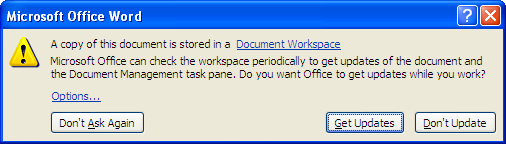
As a copy of local.docx exists in the Document Workspace, it is possible that your local copy is no longer current. You want to synchronize your local copy with the site copy to ensure you have the current version.
-
Click Get Updates.
Note: If prompted, log in as User A (userA, userA)
Word checks for and applies changes made by other members to the local copy of the document.
